Linked Node
Nikshay TB Notification Report
Learning ObjectivesNikshay TB Notification Report
Nikshay portal allows tuberculosis (TB) notification performance of State/District/TB Units/Peripheral Health Institutes on the click of a button.
This helps in periodically monitoring the performance of health units against the targets and helps in monitoring TB notification.
Steps to display and download Nikshay TB Notification Report
Step 1: Open the Nikshay Reports page.
Step 2: Under Notification Reports, click TB Notification.
Step 3: Select the date range and click Get Data.
There is option to select public as well as private sector TB notification for different time duration.
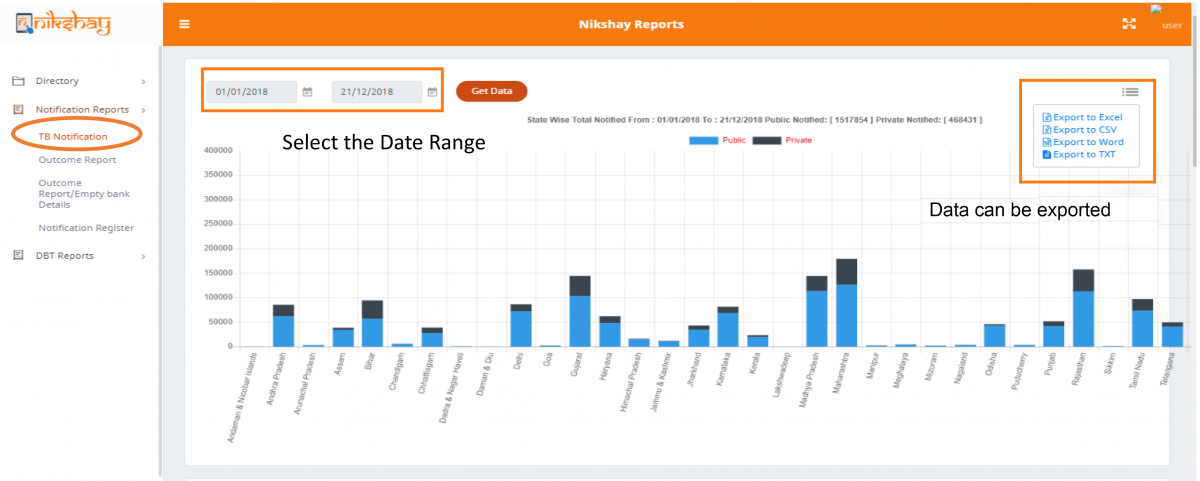
Figure: TB Notification Report Display on Nikshay Online Portal

TB notification report is one of the key indicators of performance assessment of health units and should be monitored closely at all levels. However, an accurate report can only be obtained when the service providers feed the data to the online Nikshay portal on a real-time basis. All efforts must be done to encourage the service providers to enter data on a real-time basis.
Video: Ni-kshay TB Notification report - Marathi
Resources
Page Tags
Content Creator
Reviewer
Target Audience
- Log in to post comments