Content Status
Type
Linked Node
Loading of CBNAAT Cartridge with Sample Specimen
Learning ObjectivesLearn about Loading of CBNAAT Cartridges with Sample Specimen.
H5Content
Content
Use the sterile transfer pipette provided in the CBNAAT kit to draw liquefied sample into the transfer pipette
- The minimum amount to be loaded into the cartridge is 2 ml
- Do not process the sample if there is insufficient volume
- Open the cartridge lid
- Transfer the sample into the open port (Figure 1) of the CBNAAT cartridge and dispense slowly to minimize the risk of aerosol formation
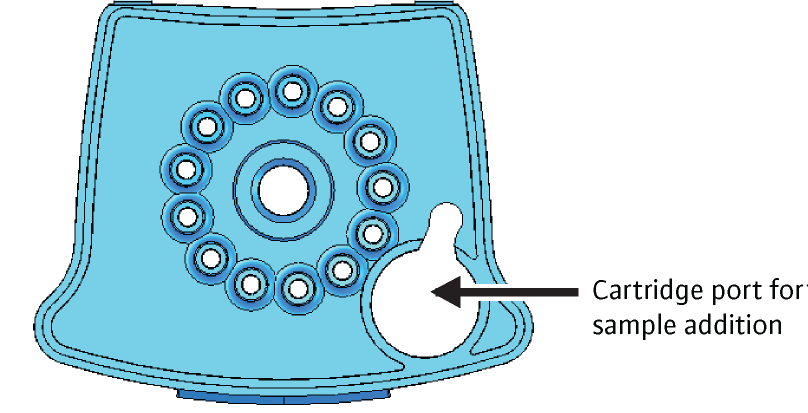
Figure 1: CBNAAT cartridge (top view) to show the open port
(SOP for GeneXpert MTB/RIF)
- Discard the transfer pipette
- Snap the lid shut to close firmly
- Turn on the CBNAAT instrument
- Open the instrument module door, which displays the blinking green light
- Load the cartridge and close the door of the module firmly
- The test should be started within 30 minutes of adding liquefied sample to the cartridge
- The remaining liquefied sample may be kept for up to 12 hours at 2-8°C (for repeat testing)
Video file
Video 1: CBNAAT loading
Video file
Video 2: Sample Loading (Demonstration)
Resources
LMS Page Link
Content Creator
Reviewer
Target Audience
- Log in to post comments