Content Status
Type
Linked Node
Modifying/resetting of DBT Approver ID or password
Learning ObjectivesWhen and how to make changes to Approver ID? who can do that? show the process..
The approver id is created at the district level in the Public Financial Management System (PFMS) for approving the DBT Payments sent from Ni-kshay to PFMS.
The steps to modify/reset the Approver id are as below:
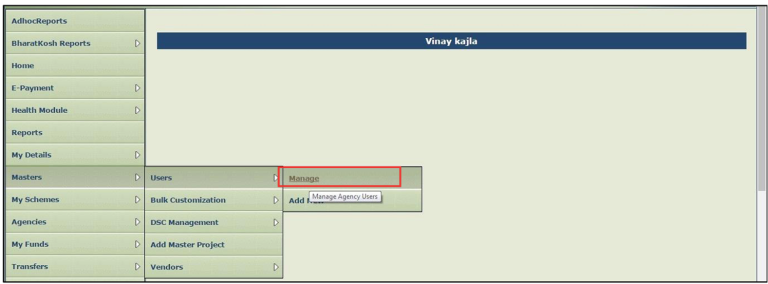
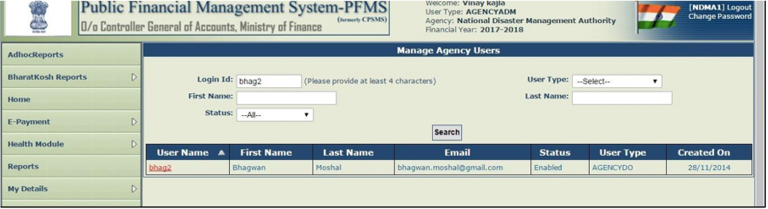
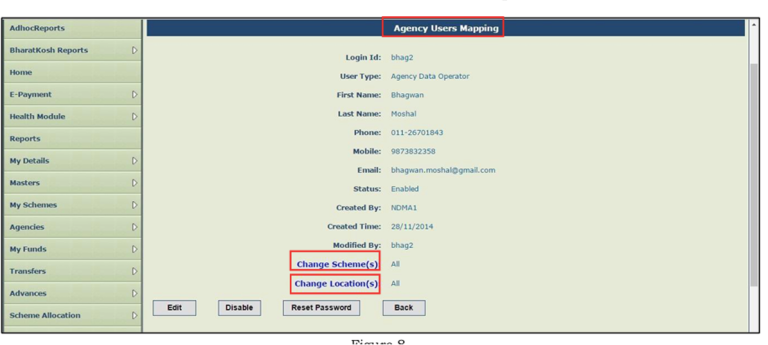
Fig: Modifying/resetting Approver id in PFMS; Source: PFMS User Manual Role of Administrator Version 1.1 August 2017, Ministry of Finance, Govt. of India
The password can be reset by the Approver himself/herself after logging in with legitimate credentials.
Resource
-
Direct Benefit Transfer Manual for National Tuberculosis Elimination Programme, MoHFW, India
-
PFMS User Manual Role of Administrator Version 1.1 August 2017, Ministry of Finance, Govt. of India
Assessment
|
Question |
Answer 1 |
Answer 2 |
Answer 3 |
Answer 4 |
Correct answer |
Correct explanation |
Page id |
Part of Pre-test |
Part of Post-test |
| 1) Only the PFMS agency administrator can change the DBT Approver id in PFMS. | True | False |
|
1 | Only the PFMS agency administrator can change the DBT Approver id in PFMS. |
|
Yes |
Yes |
|
|
2) Which option should the agency administrator click in PFMS Master for modifying/resetting the Approver id? |
Add new user |
Manage |
User tab |
None of the above |
2 |
PFMS Agency administrator can modify/reset the approver id by clicking on the ‘Manage’ option on the PFMS Master homepage. This will open the Manage Agency Users page, where the Approver id can be modified/reset. |
|
Yes |
Yes
|
Content Creator
Reviewer
- Log in to post comments