Content Status
Type
Linked Node
Applying DSC to approve the payment first level
Learning ObjectivesLearn about Steps involved in approving DBT using DSC in PFMS by the approver at first level.
Approval of each payment file received from Ni-kshay to PFMS is a regular activity using two-level DSCs. The steps of approval of the payment files will be the same for Level-1 Data Approver and Level-2 Data Approver.
The process is given below:-
Step-1: Login with Level-1/Level-2 Data Approver id -> Go to E-payment -> Select Digitally Sign Payment File
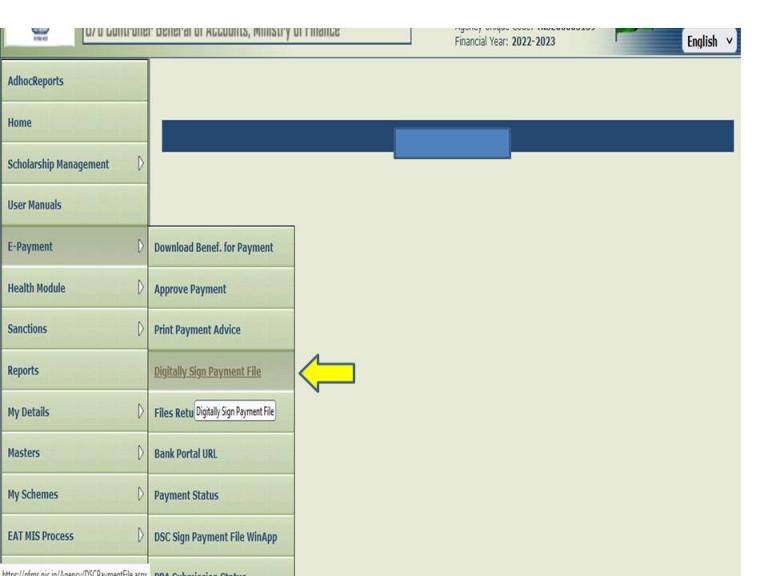
Figure 1: Selecting a file for payment
Step-2: Select Scheme from the dropdown list -> Click on Select a file
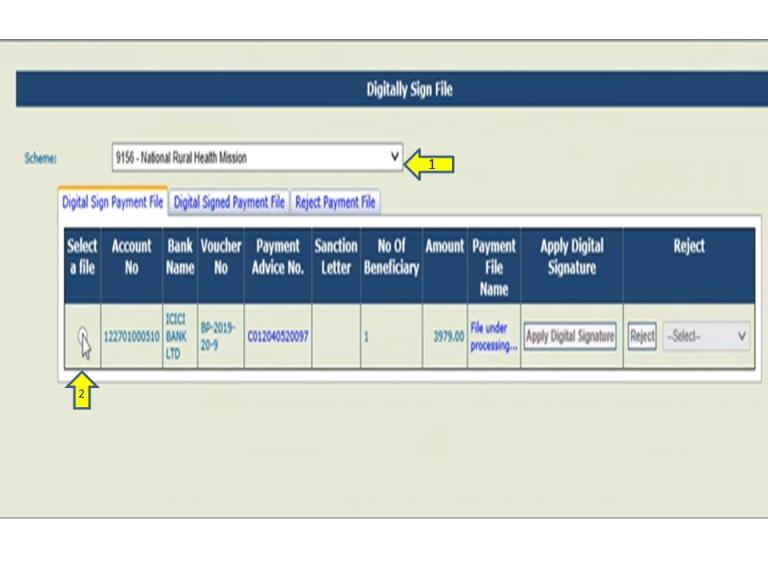
Figure 2: Selecting the scheme for payment
Step-3: Click on Apply Digital Signature
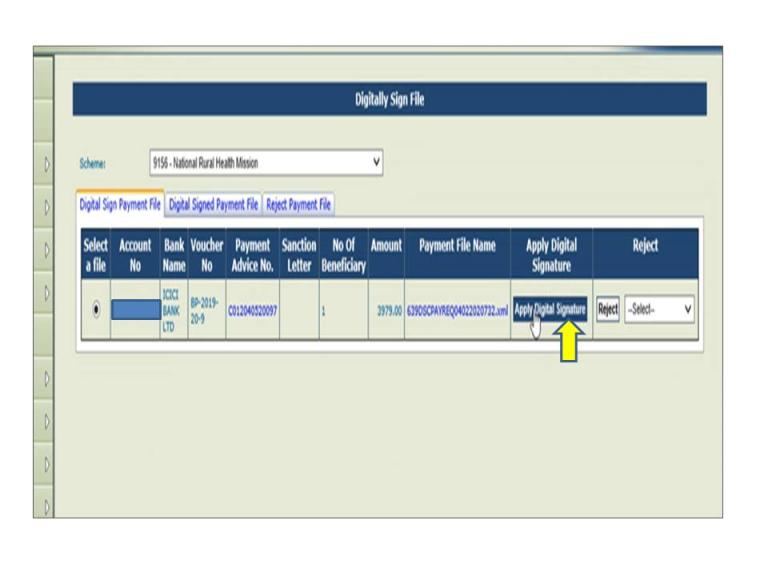
Figure 3: Inserting the DSC and running the DSC
Step-4: Select "I accept the risk and want to run this application." -> Click Run
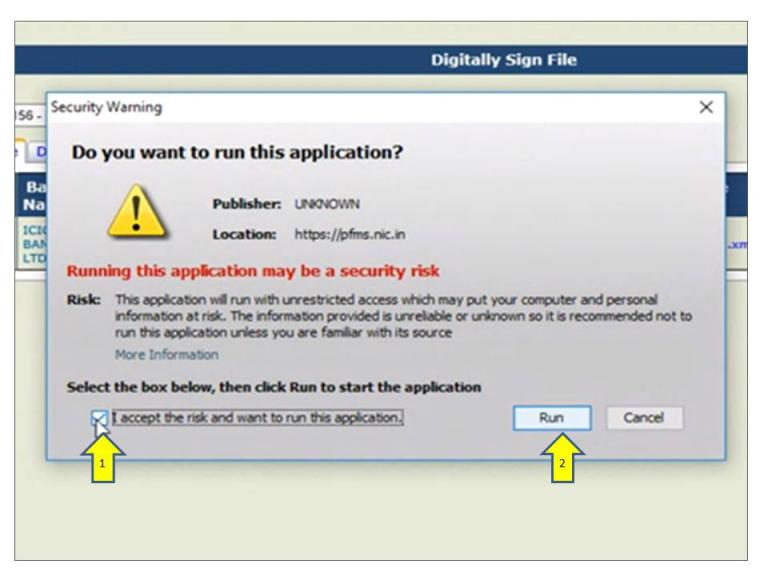
Figure 4: Running the application
Step-5: Click on Don't Block
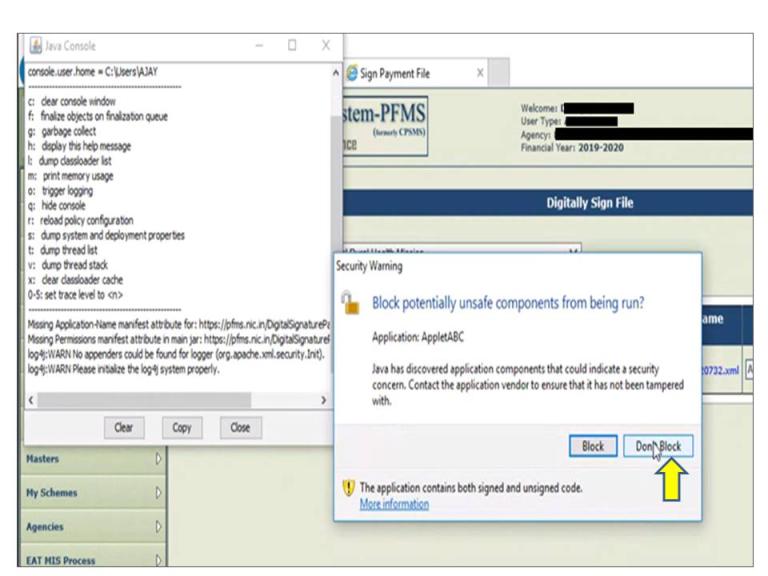
Figure 5: Selecting "Don't Block" to run the application
Step-6: Enter the DSC key pin (it may be written on the back of the key) -> Click Login
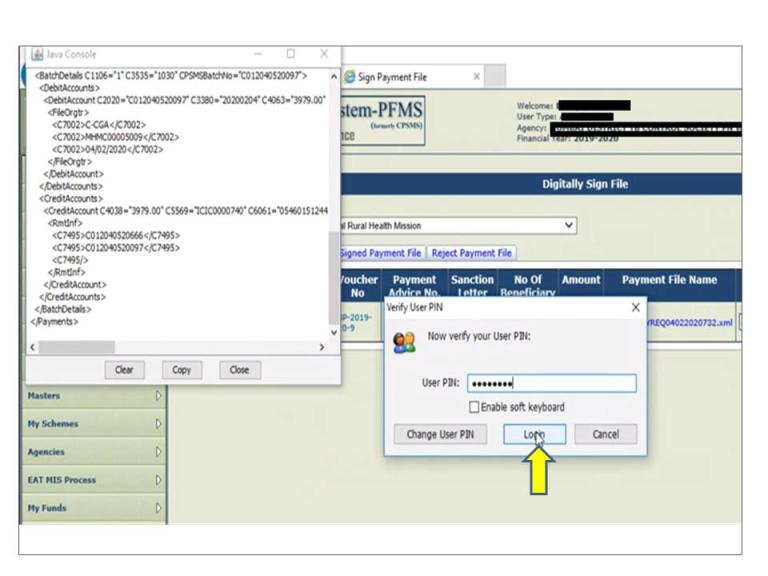
Figure 6: DSC process
Step-7: Click on Ok
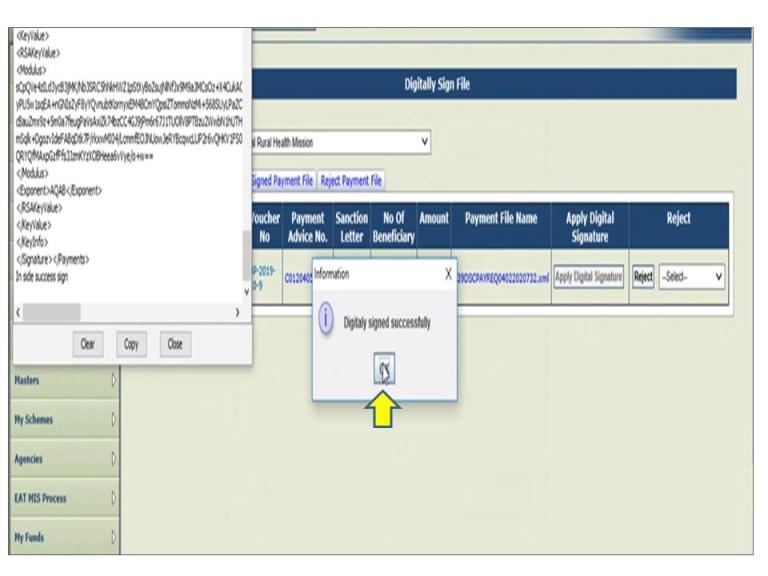
Figure 7: Digital signing successfully
Step-8: Click on payment advice to save the details.

Figure 8: Saving the details
Resource
Direct Benefit Transfer Manual for National Tuberculosis Elimination Programme, MoHFW, India
Assessment
| Question | Answer1 | Answer2 | Answer 3 | Answer 4 | Correct Answer | Correct explanation | Page id | Part of Pre-test | Part of Post-test |
| The DA can give approval of the payment at any time. | True | False | 2 | DA can give approval of the payment only after the files are available in the PFMS received from the Ni-kshay portal. | Yes | Yes | |||
| DSC key must be run through two-level approvers to make payment successful. | True | False | 1 | If DSC does not run through the two-level approvers, then the payments will get stuck in the PFMS, and the beneficiary will not get any payments. | Yes | Yes |
Content Creator
Reviewer
- Log in to post comments