Content Status
Type
Linked Node
EP12 External File Load Status Report
Learning ObjectivesWhat is external file loading? how to generate status report?
EP-12 report-External File load status: EP-12 report is only working for the payments which are done externally. With the help of this report, the agency can monitor the beneficiary/ payment status, and whether the beneficiary/ payment files got accepted or rejected.
How to check the payment files through this report?
1. Go to admin login -> select the 'Reports' option

Figure 1: Agency login report section
2. Click on the 'E-Payment' option -> Click on EP-12
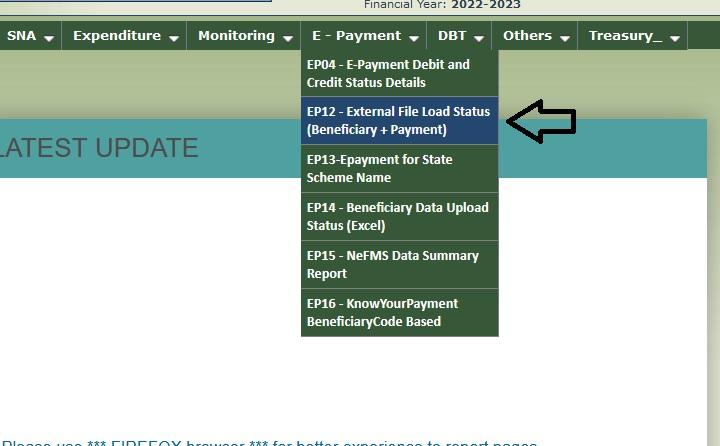
Figure 2: E-Payment section
3. Fill in all the details (select External System (Nikshay- 0038) -> select scheme -> select state -> select file type (beneficiary/payment files) -> select the date -> View report)
Note: i) If the agency wants to check the beneficiary list then choose file type BENEFICIARY FILES.
ii) If the agency wants to check the beneficiary list then choose file type PAYMENT FILES.
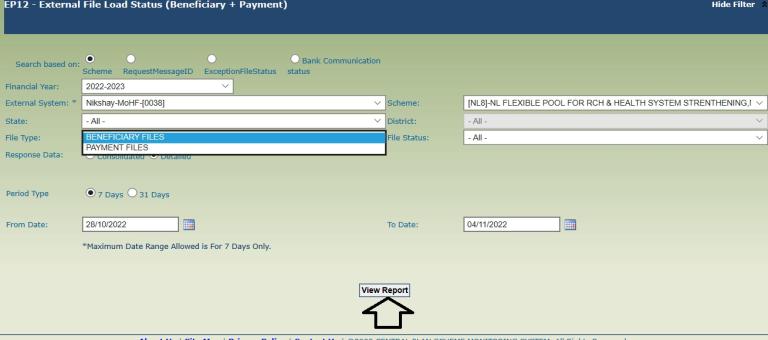
Figure 3: To show the report
4. Then the excel file will generate.
Resources
Assessment
| Question | Answer 1 | Answer 2 | Correct Answer | Correct Explanation | Page id | Part of Pre-test | Part of Post-test |
| The beneficiary list and DBT payment list will show only after the files send from the Ni-kshay to PFMS. | True | False | 1 | Files are reflected within 2-3 working days. |
Content Creator
Reviewer
Target Audience
- Log in to post comments