Content Status
Type
Linked Node
CBNAAT Hardware Problem: Barcode Scanner Failure
Learning ObjectivesCBNAAT Hardware Problem: Barcode Scanner Failure
H5Content
Content
If the barcode scanner is not working, enter the cartridge barcode manually (Figure):
- Step 1: Click on “Create Test”
- Step 2: A dialogue box - Scan Cartridge Barcode will appear. Click on “Manual Entry”
- Step 3: Manually type the 2-line numbers of the cartridges
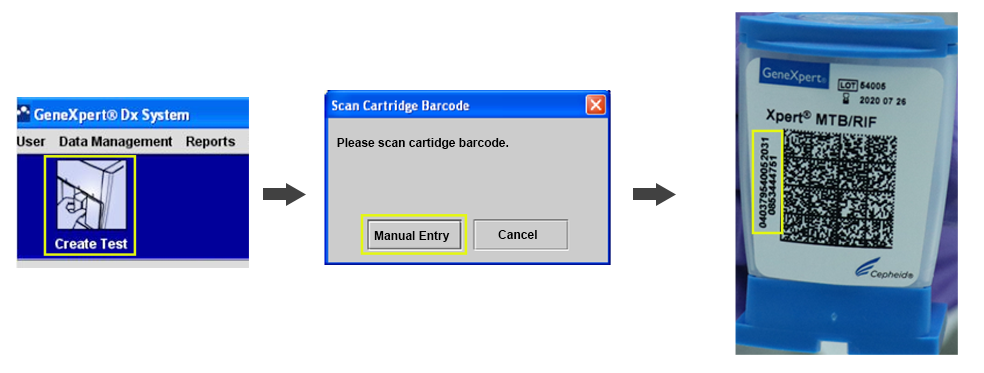
Figure: Process for Manual Entry of the Cartridge Barcode
In case of barcode reader failure, while using a new lot, this action cannot be performed. Contact the manufacturer or technical support to collect the Lot Specific Parameter.
Also, contact customer care for repair or replacement of the barcode reader.
Video file
Resources
LMS Page Link
Content Creator
Reviewer
Target Audience
- Log in to post comments