Content Status
Type
Linked Node
CBNAAT Troubleshooting: Failures without Error Codes
Learning ObjectivesCBNAAT Troubleshooting: Failures without Error Codes
Some Cartridge-based Nucleic Acid Amplification Test (CBNAAT) machine errors will indicate test failure without Error Codes.
Error: Invalid
Problem:
Sample Processing Control (SPC) failed.
Origin:
Polymerase Chain Reaction (PCR) was inhibited due to food particles or blood in the sample.
Solution:
Laboratory Technician (LT) needs to collect another specimen, if necessary.
Prevention:
- Before mixing with the sample reagent for decontamination, check whether the sample contains food particles or blood.
- Allow food particles to settle down before adding the sample to the cartridge.
If the problem persists, one needs to contact the manufacturer for technical support.
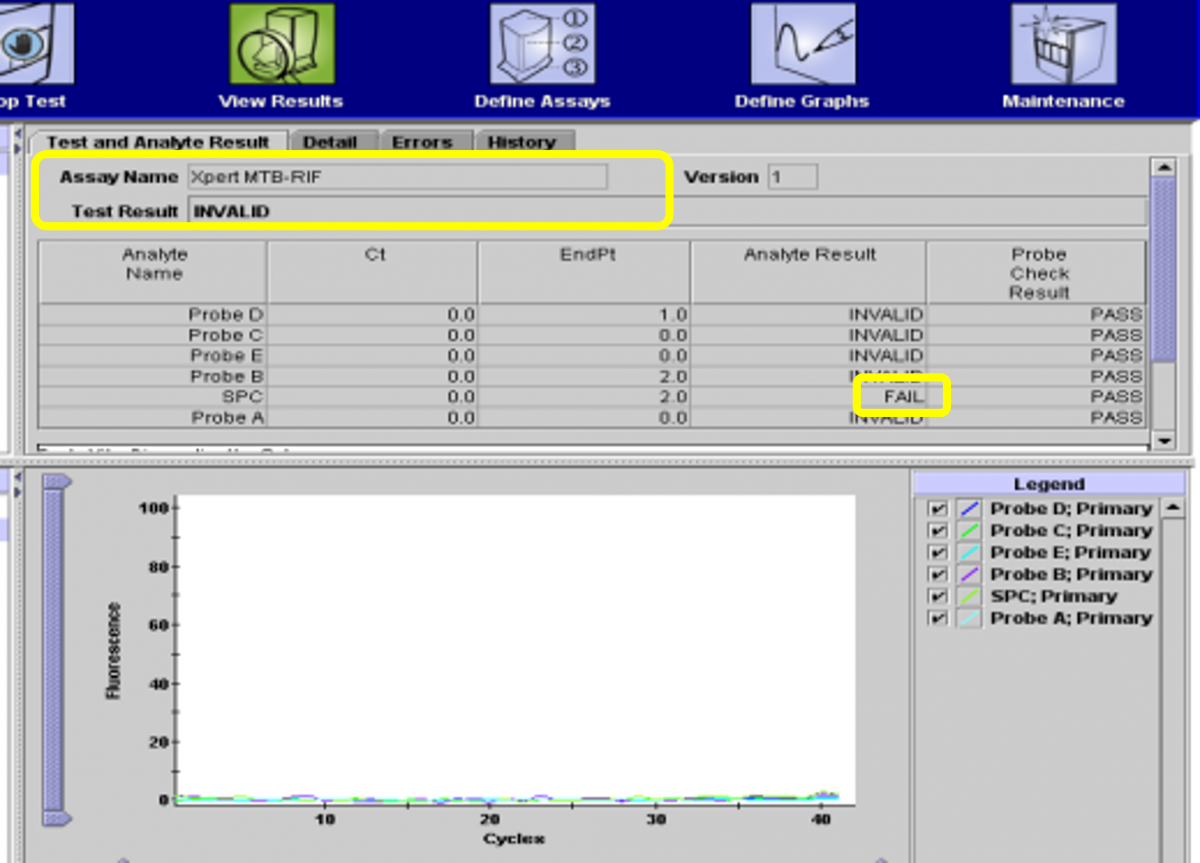
Figure: Error - Invalid
Error: No Result
Problem:
Test could not be completed and insufficient data collected.
Origins:
Software stops working before the test is completed due to:
- Windows or software freeze
- Power failure
- STOP TEST function was activated (accidentally or deliberately)
Solution:
Secure the power supply, restart the machine and repeat the test with a new cartridge.
Contact an authorized service provider if the problem persists.
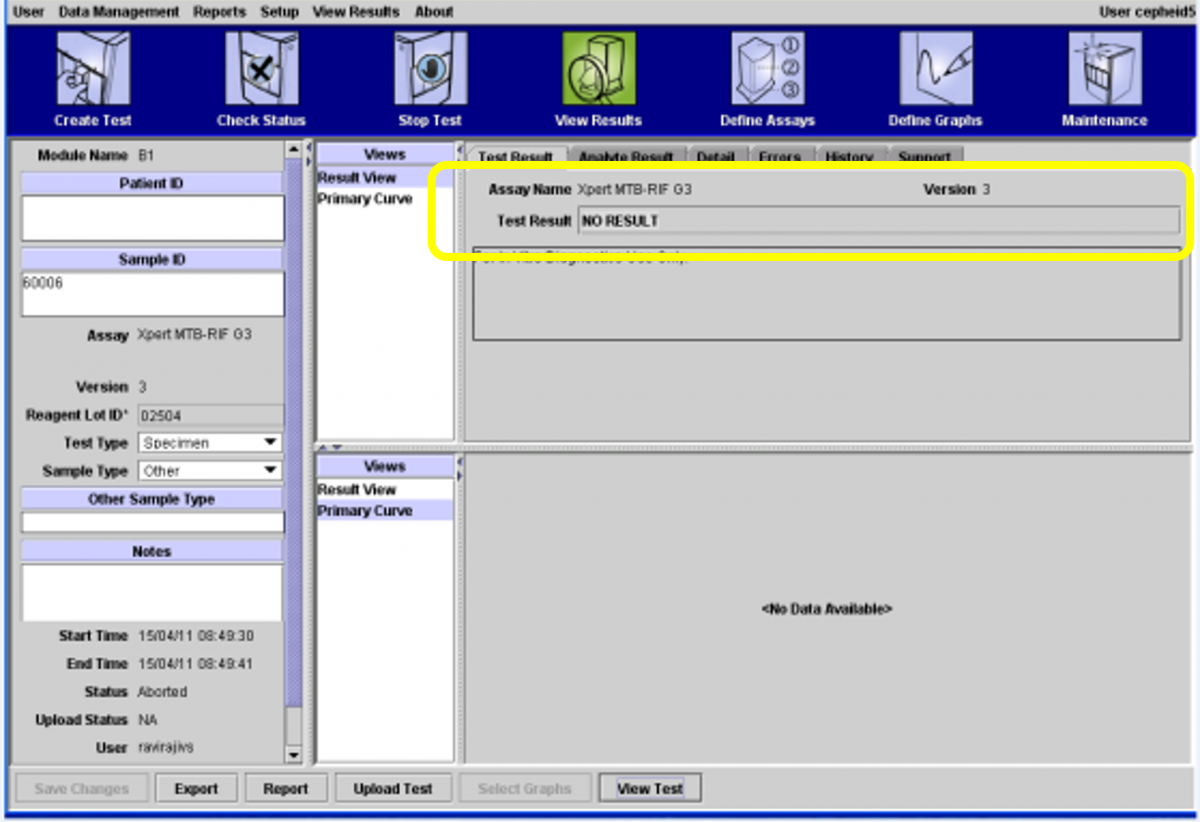
Figure: Error - No Result
Video : CBNAAT Troubleshooting: Failures without Error Codes
Resources
Content Creator
Reviewer
Target Audience
- Log in to post comments