Content Status
Type
Linked Node
Direct Procurement through GeM
Learning ObjectivesExplain the process of DP obtainng 3 quotes. Need to use flowchart/screenshots
Direct purchase enables a buyer to buy services of value up to Rs. 25,000, which meets the requisite quality, specifications and delivery period without comparison(except automobiles), through any of the available sellers on the Government e-Marketplace (GeM) portal.
Steps include:
1.Login to the GeM portal as a buyer
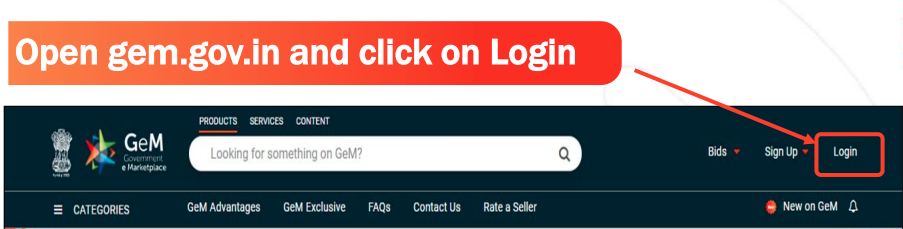
2. Click on Market--> Services
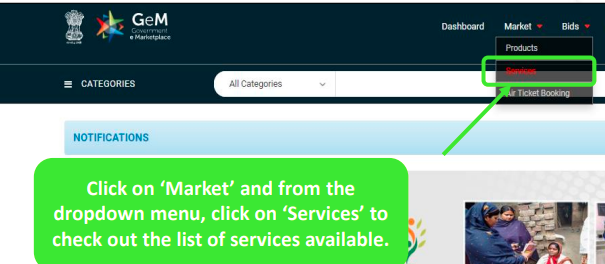
3. Select the service required
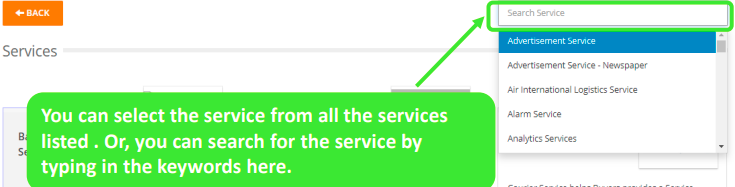
4. Check 'Service Level Agreement'
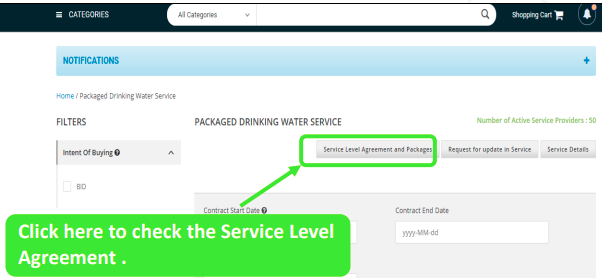
5. Select consignee location and number of resources. Fill in contract dates.
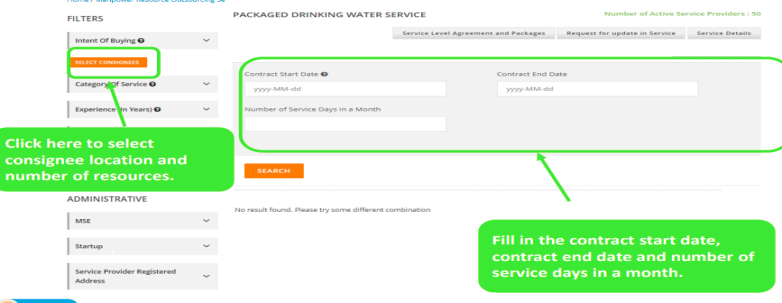
6. Fill in delivery details
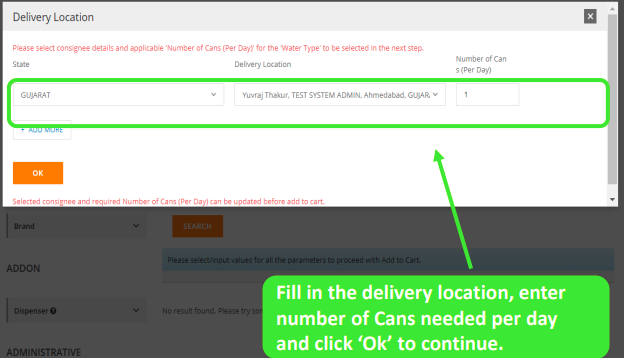
7. Can view different service providers
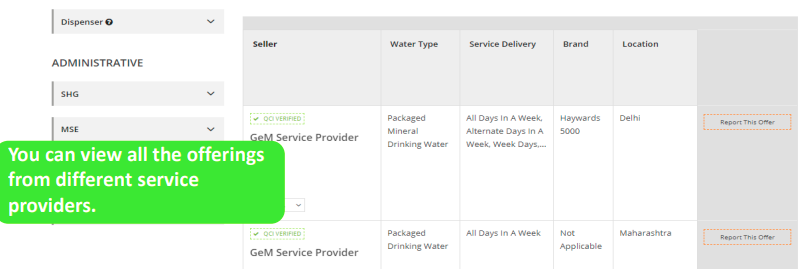
8. Apply filters
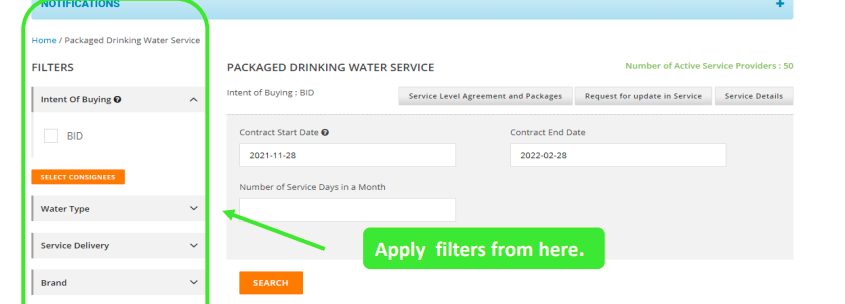
9.'Add to Cart' the required one
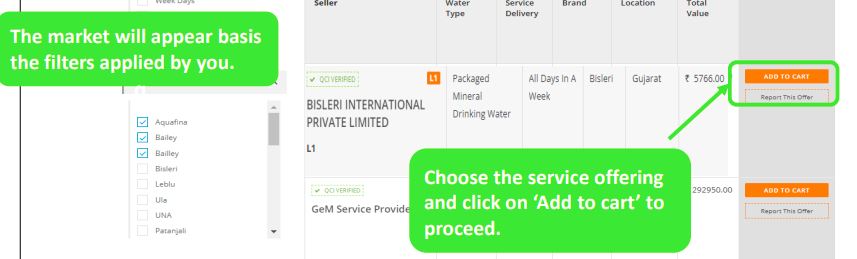
10. Review cart and proceed
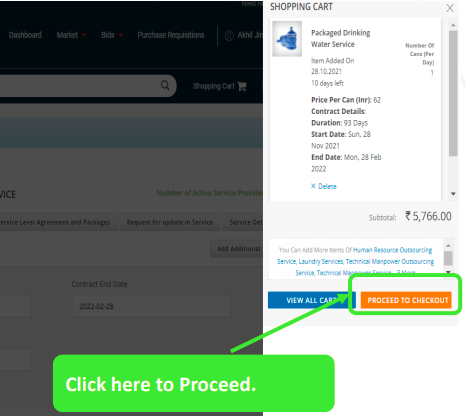
11. Preview Formula

12.
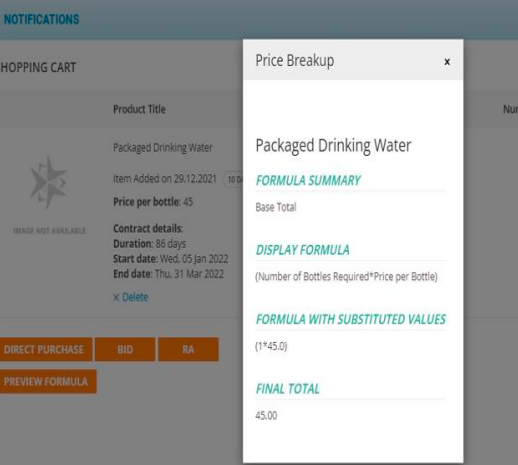
13. Click on 'Direct Purchase' to proceed
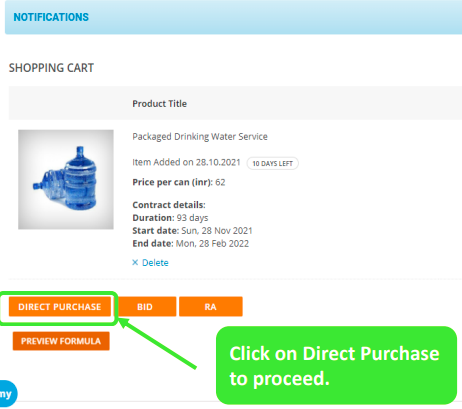
14. Click 'Confirm'
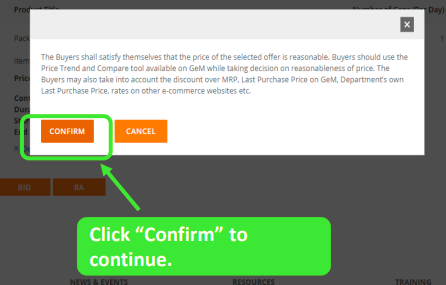
15. Enter the 'Reason for Choosing the Seller'
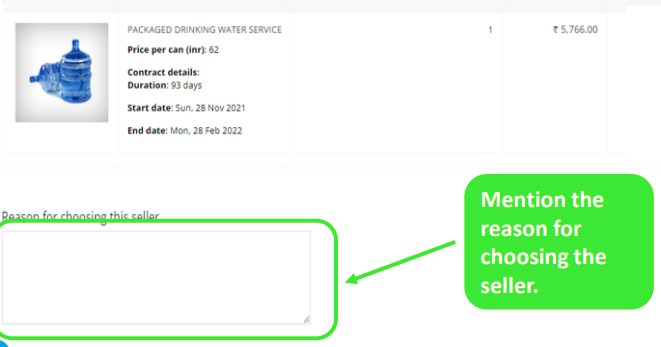
16.
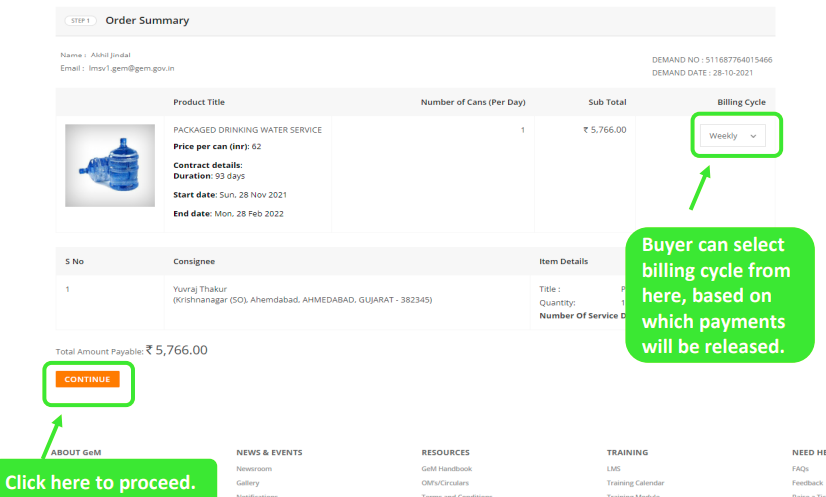
17. Enter 'Financial Details'
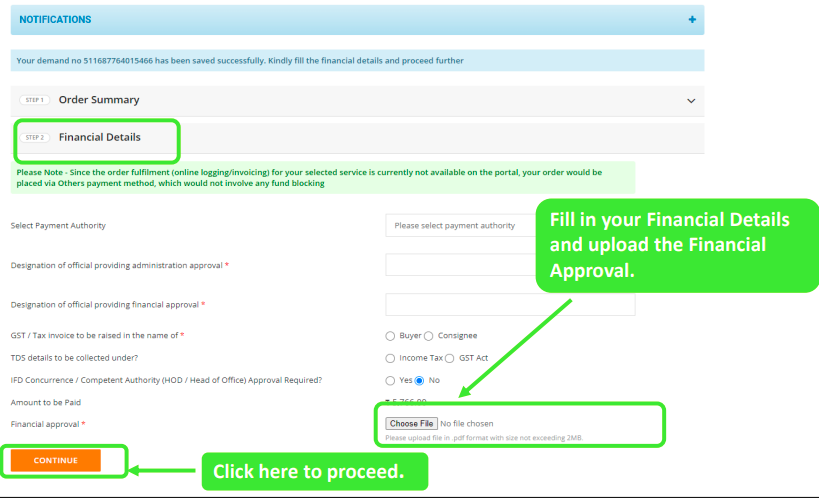
18.
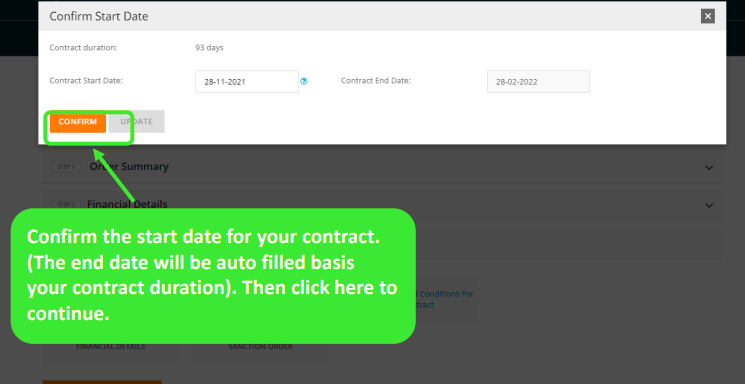
19.
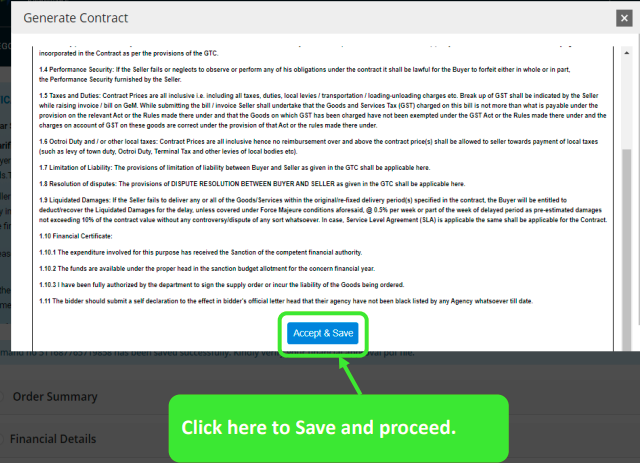
20.
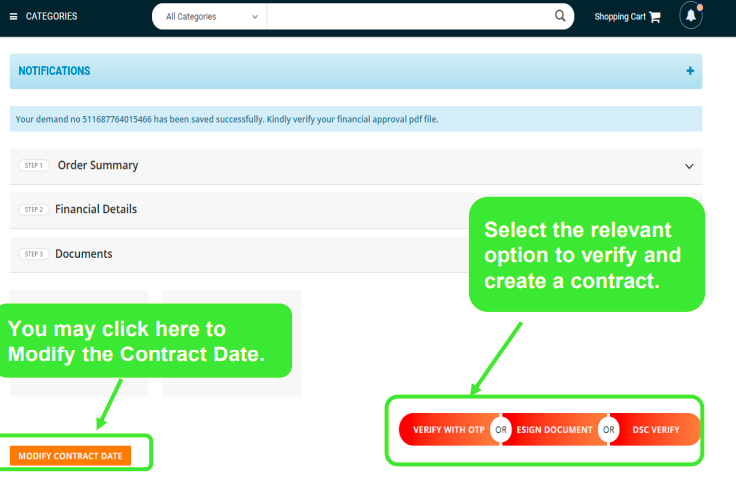
21.
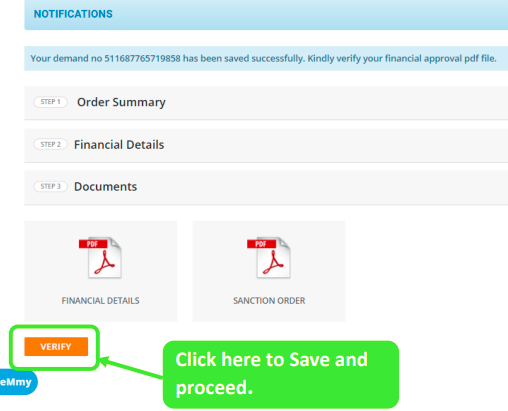
22.
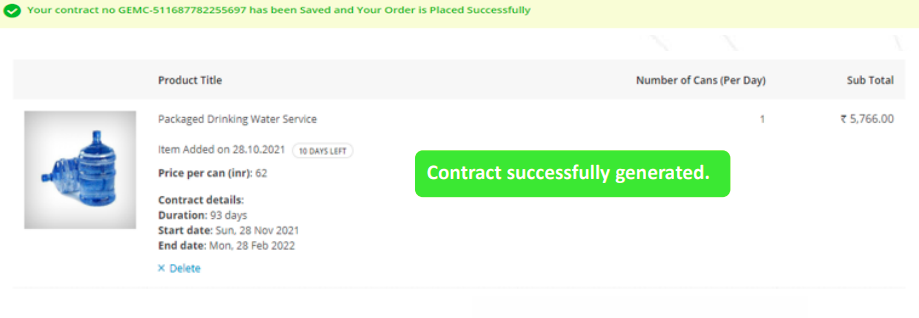
Resources
Assessment
|
Question |
Answer 1 |
Answer 2 |
Answer 3 |
Answer 4 |
Correct answer |
Correct explanation |
Page id |
Part of Pre-test |
Part of Post-test |
| Which service/s are eligible for direct procurement through GeM? | Services of value above Rs 1 lakh |
Services of value up to Rs. 25,000 |
None of the above |
All of the above |
2 |
Direct Purchase enables a buyer to buy services of value up to Rs. 25,000 (except automobiles) through any of the available sellers on GeM. |
|
|
|
Content Creator
Reviewer
Target Audience
- Log in to post comments