Content Status
Type
Linked Node
Pre-requisite requirements to enroll DSC
Learning ObjectivesHardware and software
Hardware Prerequisite:
Confirm that the user's machine supports PFMS system settings.
(Note: Authorised persons requesting enrollment should have valid login credentials assigned by the concerned authorities).
Software Prerequisite:
1. Only Windows Operating System supports PFMS software whereas Mac doesn't support PFMS software.
2. Confirm that Internet Explorer/Microsoft edge must be installed on the user's machine.
3. Confirm that the latest Java version is installed on the user's machine. If not, then you must install Java.
4. After Java is installed successfully, some configuration needs to be done.
5. Press right click on the Java application icon, go to the Java control panel -> Select the security option -> Click on the edit site list
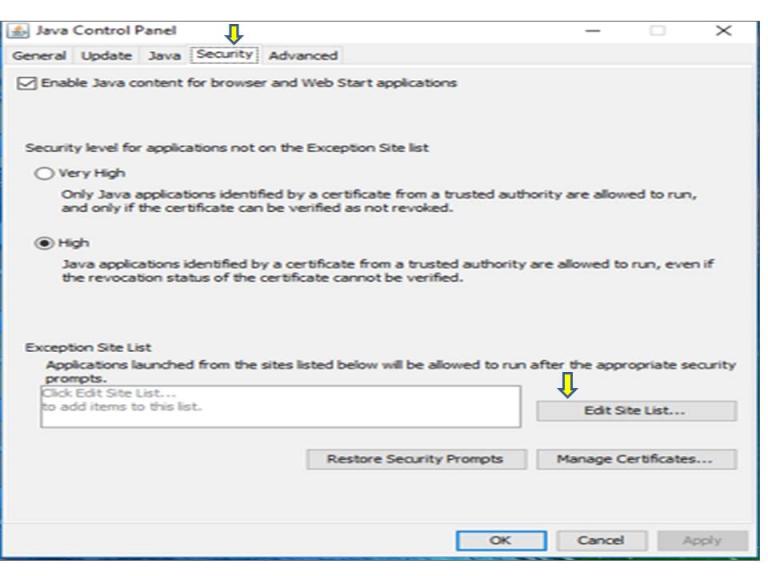
Figure 1: Java security tab; Source: DSC_Enrollment_User_Manual
4. Add "https://pfms.nic.in" under the Exception Site List and click on OK
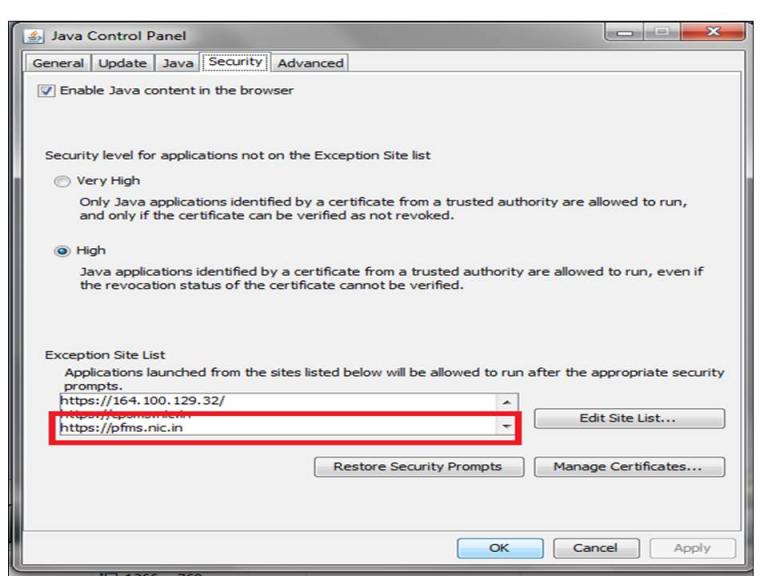
Figure 2: Add PFMS website link; Source: DSC_Enrollment_User_Manual
5. Go to Advanced option -> Select Show Console->click on OK
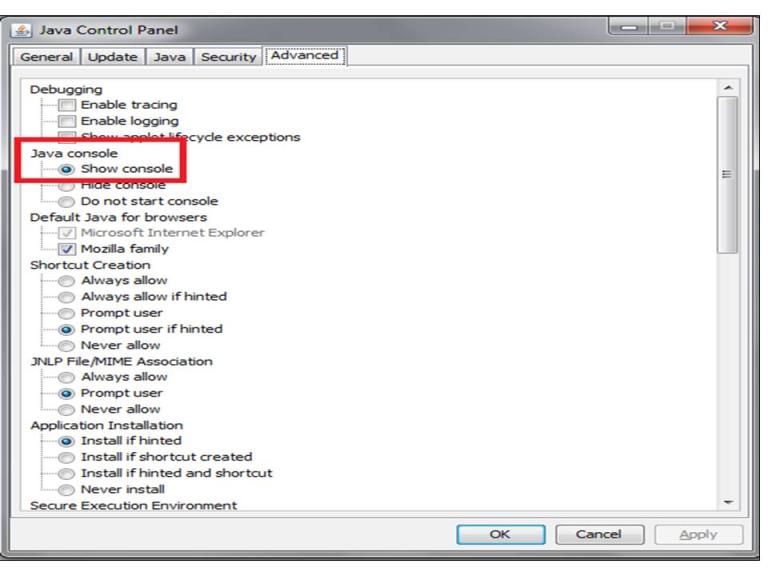
Figure 4: Java Console page; Source: DSC_Enrollment_User_Manual
6. DSC driver installation is required for the DSC key and it is a one-time activity.
i.Insert the DSC key into the user's computer -> Open the USB drive folder -> Run the setup
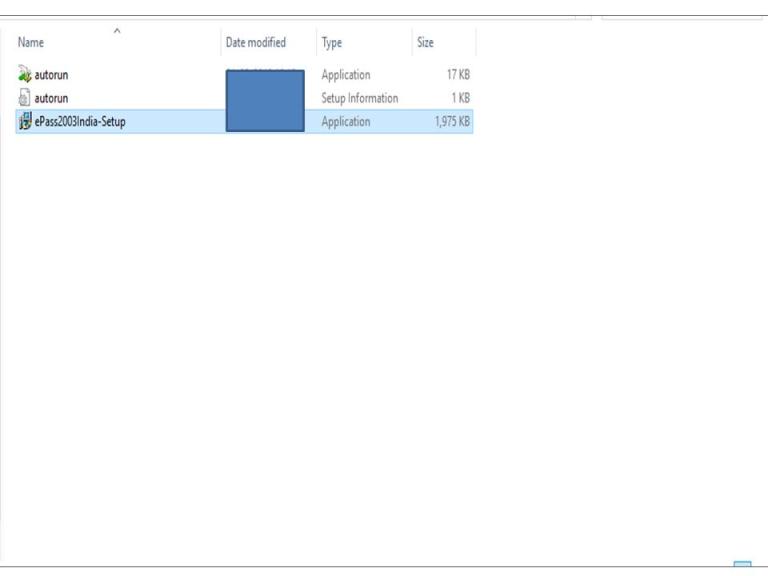
Figure 5: Setup DSC key; Source: DSC_Enrollment_User_Manual
ii. As setup runs - > Click on Next

Figure 6: Installation process-running the setup; Source: DSC_Enrollment_User_Manual
iii. Click on continue -> Install
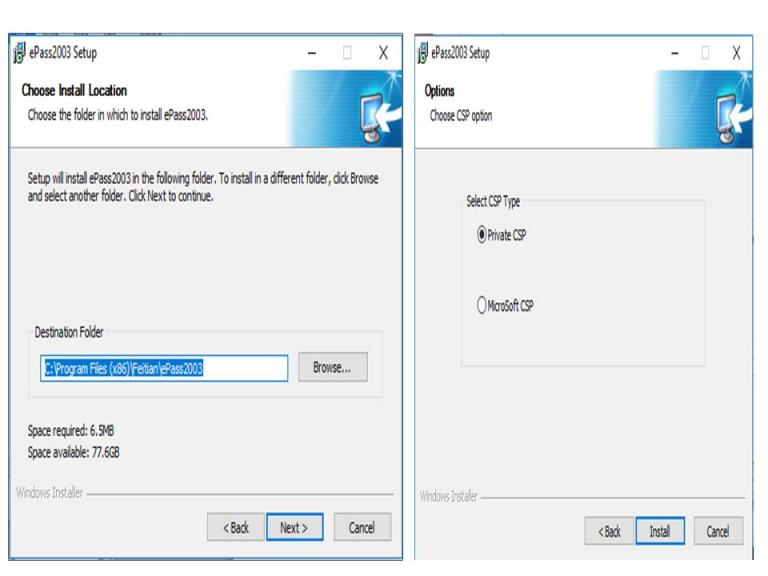
Figure 7: Installation in progress, Source: DSC_Enrollment_User_Manual
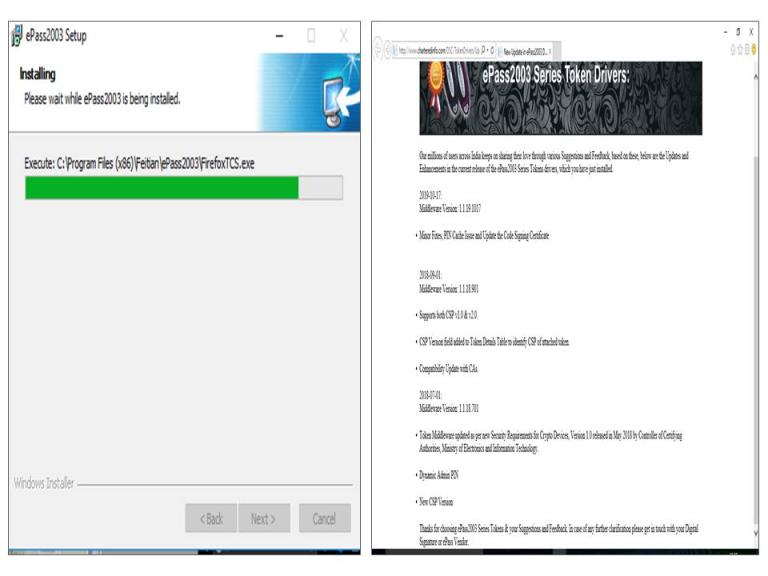
Figure 8: Completion of installation; Source: DSC_Enrollment_User_Manual
Resource
Direct Benefit Transfer Manual for National Tuberculosis Elimination Programme, MoHFW, India
Assessment
| Question | Answer 1 | Answer 2 | Answer 3 | Answer 4 | Correct Answer | Correct Explanation | Page id | Part of Pre-test | Part of Post-test |
| Java software is not required to run DSC. | Yes | No | No | Java software must be available on the PC to run DSC. Installing the software is a one-time activity. | Yes | Yes | |||
| Which of these is NOT needed to run DSC? | Windows Operating System | Mac Operating System | Java | Microsoft Edge | 2 | Mac Operating System is not required to run DSC. It runs on Windows Operating System, Microsoft Edge browser and Java software to run. | Yes | Yes |
Content Creator
Reviewer
- Log in to post comments