Content Status
Type
Linked Node
Generating the DMC Laboratory Register from Nikshay
Learning ObjectivesDescribe how the Laboratory Register can be exported from the Nikshay portal step by step. Narrate each steps with screen shots.
H5Content
Content
The DMC lab register can be generated from Nikshay as a spreadsheet and stored electronically or printed for paper records.
Steps for generating DMC Register from Nikshay:
- Login to Nikshay Reports using your login ID and password.
- Under Reports, click on ‘Patient wise List’ and select the option for ‘DMC Register’ (see screenshot below)
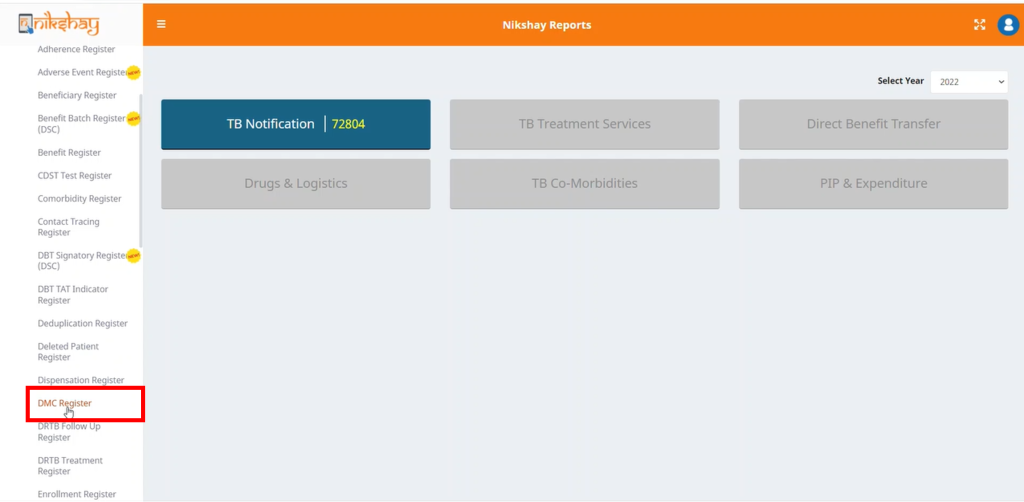
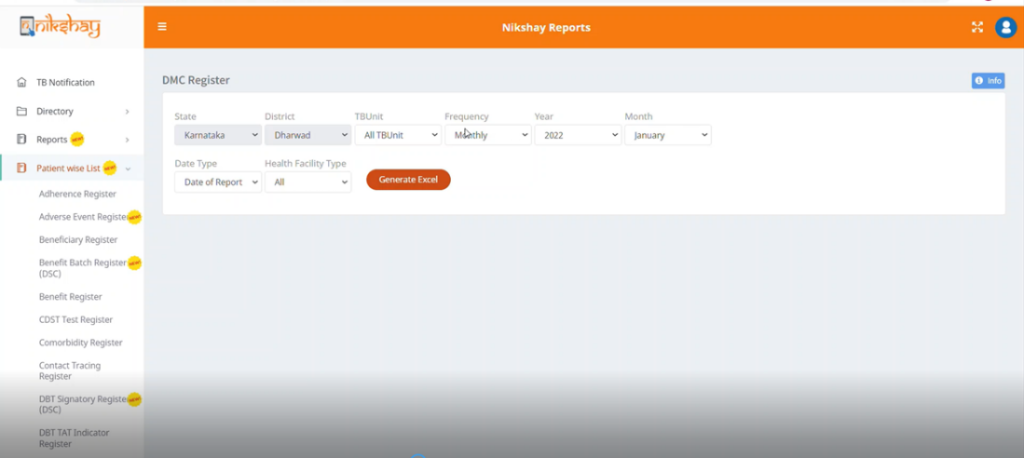
Figure: Screenshot of Nikshay Reports to generate DMC Register
A few filters need to be selected to generate the register.
- First is the geographic location (State/ District/ TU/PHI); most of these are preselected.
- This is followed by a selection of the period for which the register has to be generated. This includes selection of ‘Frequency’ (either monthly or annually)of the report and the month or quarter for which the report is required.
- Click on the ‘Generate Excel’ button and it will lead you to a page from which you can download the register.
Things to remember:
- You can generate a DMC register for facilities below your login level (e.g., a district can generate a DMC register of a TB Unit or DMC of the same district. and a State can generate a register for any District under it)
- The data included in the register is based on the "Date reported" of a test.
Video file
Video: Steps to access the DMC Register in Ni-kshay
Resource
Assessment
| Question | Answer 1 | Answer 2 | Answer 3 | Answer 4 | Correct answer | Correct explanation | Page id | Part of Pre-test | Part of Post-test |
| Where do you find the option to generate a DMC Register? | In Nikshay under the "Admin" tab | In Nikshay under the Others tab | In Nikshay Reports under the "Patient wise List" tab | In Nikshay Reports under the "Reports" tab | 3 | The option to generate a DMC Register is available under the Nikshay reports tab under the "Patient wise List" tab. | Yes | Yes |
LMS Page Link
Content Creator
Reviewer
Target Audience
- Log in to post comments