Content Status
Type
Linked Node
Visualization of CBNAAT Test Results
Learning ObjectivesVisualization of CBNAAT Test Results
H5Content
Content
The test results of the Cartridge-based Nucleic Acid Amplification Test (CBNAAT) assay are displayed in the ‘View Results’ window, of the CBNAAT software.
For visualizing the results after the test is completed:
- In the CBNAAT Dx System window, click View Results on the menu bar.
- The View Results window appears.
- To select a test result, click View Test.
- ‘Select Test to Be Viewed’ - dialog box appears.
- Select the test of interest.
- Click OK.
Note: The selected test result appears in the ‘View Results’ window. A result will be displayed in PDF format.
To generate a PDF report
- To generate a report in PDF format, click on “Report” and then select the result you want.
- The PDF report will be generated.
Interpretation of Test Results
- The ‘View Results’ window displays information about the test, such as sample ID and run-time on the left-hand side panel.
- The interpretation of the result is in the center, and the real-time PCR amplification curves are displayed at the bottom.
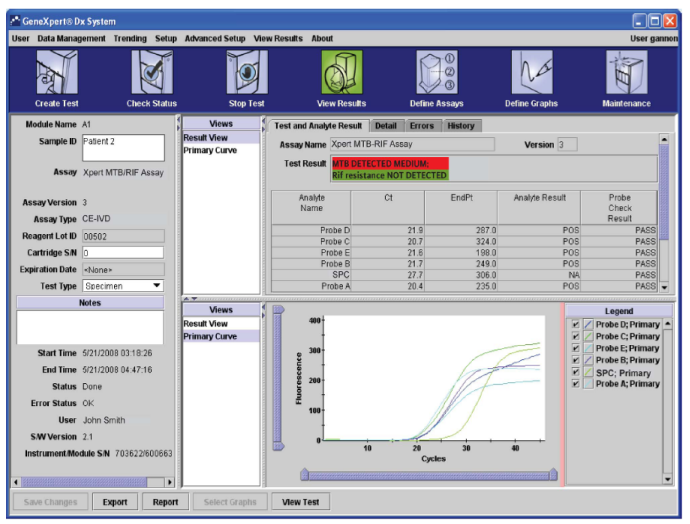
Figure: User 'View Results' Window showing the information about test, interpretation of results and real-time PCR curves
Resources
Kindly provide your valuable feedback on the page to the link provided HERE
LMS Page Link
Content Creator
Reviewer
Target Audience
- Log in to post comments