Content Status
Type
Linked Node
CBNAAT Hardware Problem: Stuck Cartridge
Learning ObjectivesCBNAAT hardware issues.
This hardware problem occurs when a cartridge is stuck inside a CBNAAT module.
Causes
- Module mechanical malfunction during the test
- Electrical failure
Solutions for releasing a stuck cartridge
Solution 1: Verify that the module door is not open. Gently try to open the module door.
Solution 2: Try to remove the cartridge from the software.
- In the CBNAAT System window, click ‘Maintenance’ on the menu bar and select ‘Open Module Door or Update EEPROM’ (see the figure below).
- Select the module. Click “Open Door” to open the module door.
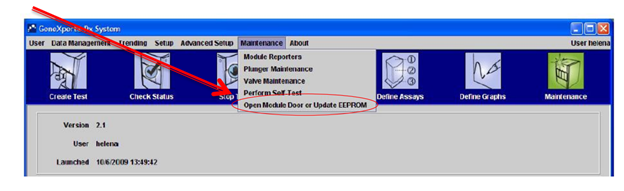
Figure: CBNAAT system showing ‘Open Module Door’ and ‘Perform Self-Test’

Solution 3: If the door does not open, close the software, and re-launch the software.
When the software is re-launched, the module will reinitialize itself by putting the valve and the syringe in the correct position. This may help to open the door.
Solution 4: Turn the system off and restart the CBNAAT instrument and software.
Solution 5: In the CBNAAT system window, choose ‘Maintenance’ on the menu bar and select ‘Perform Self-Test' (see figure above).
Solution 6: If none of the solutions above work, manually remove the cartridge.
If the cartridge is not released, contact technical support, to manually remove the cartridge. If you are a senior lab supervisor, you may click here to see the steps to manually remove a stuck cartridge.
Video : CBNAAT Hardware Problem: Stuck Cartridge
Resources
Content Creator
Reviewer
Target Audience
- Log in to post comments