Content Status
Type
Linked Node
Monitoring Different Types of Errors with CBNAAT
Learning ObjectivesMonitoring Different Types of Errors with CBNAAT
While using the CBNAAT machine in a laboratory setting, many different causes can lead to an error (indicated on-screen as ‘ERROR’, as in figure 1).
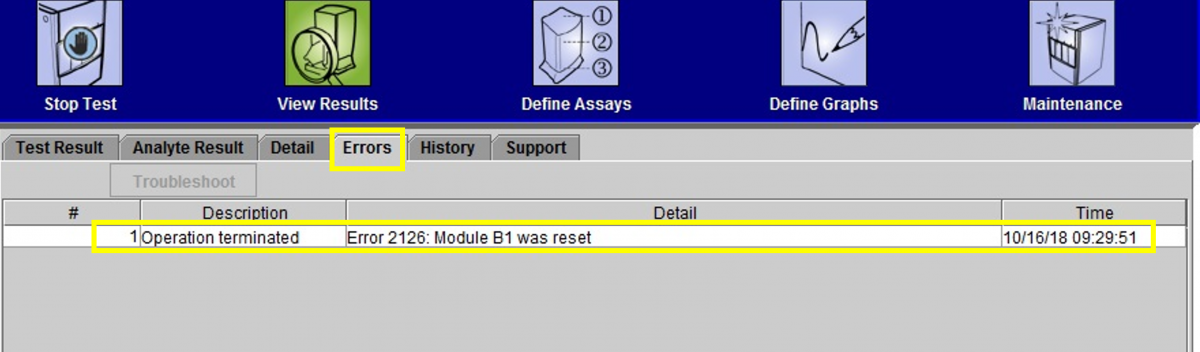
Figure 1: Window showing how to click on “Errors” to learn more about the issue
Error Message Categories
The errors are displayed by the instrument’s software to highlight various technical issues that disrupt the test process. They are grouped into five categories by the software:
- Cartridge loading errors: Errors that occur during a cartridge loading process
- Self-test errors: Errors that occur during the self-test process
- Run-time errors: Errors that occur during a test.
- Operation terminated errors: Errors that abort a test
- Post-run analysis errors: Errors that occur during the data reduction process
You can view the errors by clicking the ‘Check Status’ icon on the CBNAAT software, as seen in figure 2.
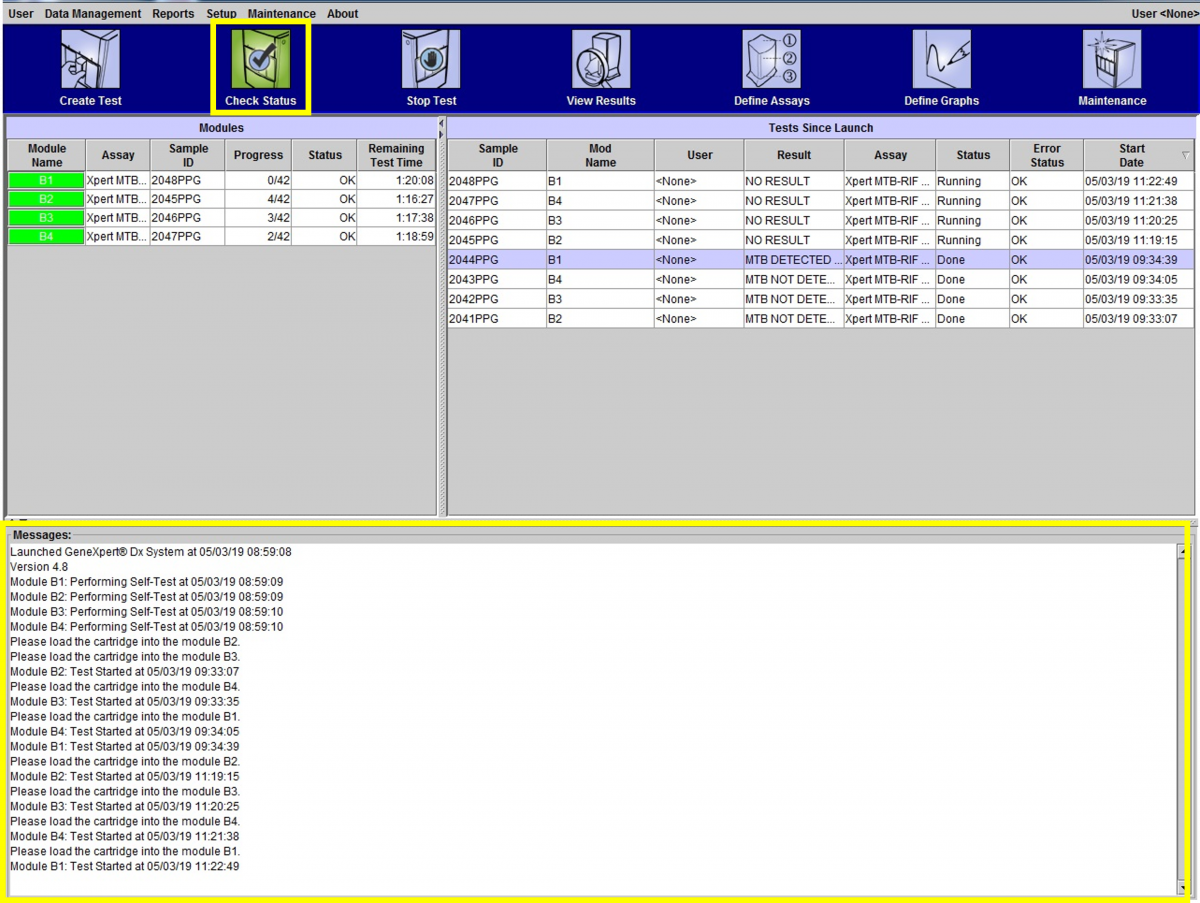
Figure 2: 'Check Status' Window of the CBNAAT Software
Monitoring of Errors and Invalid/ No Results
- Rates of errors and Invalid/ No Results need to be monitored by the module and user.
- Identifying the most frequent types of problems can help to troubleshoot since certain errors may be associated with a user’s technique in sample processing while others with mechanical problems with the instrument modules or room temperature.
- Recurring errors should be timely reported to the manufacturer.

Figure 3: Monitoring of Errors on CBNAAT

Video : Monitoring Different Types of Errors with CBNAAT
Resources
Content Creator
Reviewer
Target Audience
- Log in to post comments
Comments
Image 3 not clear. Video can…
Dr. Priyadarshini Tue, 16/01/2024 - 02:04
Image 3 not clear. Video can be embedded in the content.