Content Status
Type
Linked Node
Monthly Maintenance of the CBNAAT Instrument
Learning ObjectivesMonthly Maintenance of the CBNAAT Instrument.
Monthly maintenance tasks of the CBNAAT instrument include:
Cleaning of the Cartridge Bay and Plunger Rod
The CBNAAT manufacturer recommends monthly cleaning of the cartridge bay and plunger rod. However, if the sample load is high, this task can be carried out on a weekly basis.
Cleaning of Module PCR Slot (Figure 1)
- Wear laboratory gloves.
- Remove cartridges from the modules.
- Make sure that all the bristles are fully inserted (up to the shoulder of the plastic shank of the brush).
- Brush the inside of the slot with up and down movements.
- Rotate the brush for approx. 180º and back, then repeat the previous step 2 times.
- Clean each module for at least 30 seconds.

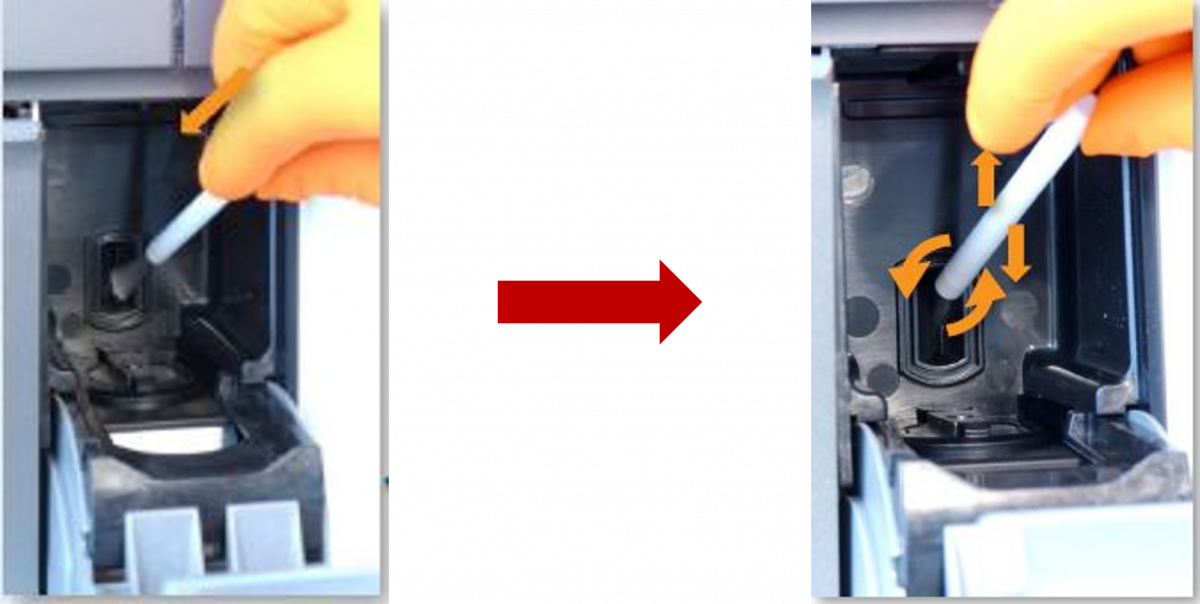
Figure 1: Cleaning of Module PCR Slot
Plunger Disinfection (Figure 2-7)
Plunger maintenance is initiated using the CBNAAT software. While cleaning, care should be taken not to touch the slit on the I-CORE module into which the cartridge reaction tube is inserted. Make sure that the cleaning cloth is damp but not dripping with disinfecting liquid.
1. To initiate the task, click on the “Maintenance” icon on the toolbar (Figure 2).

Figure 2: "Maintenance" icon on the toolbar
2. On the Maintenance menu, select “Plunger Maintenance” (Figure 3).
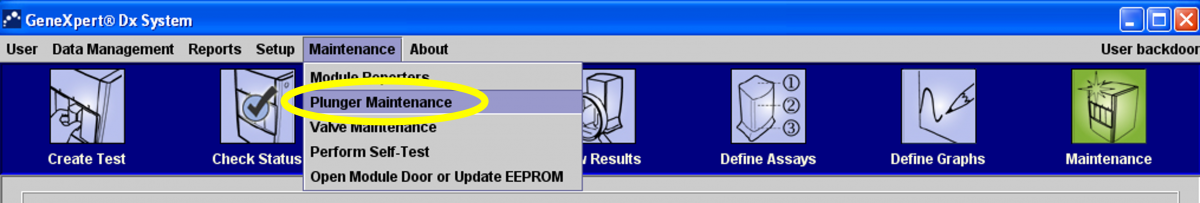
Figure 3: "Plunger Maintenance" in the Maintenance Menu

3. In the “Plunger Maintenance” window, select a module to clean or select “Clean All” (Figure 4).
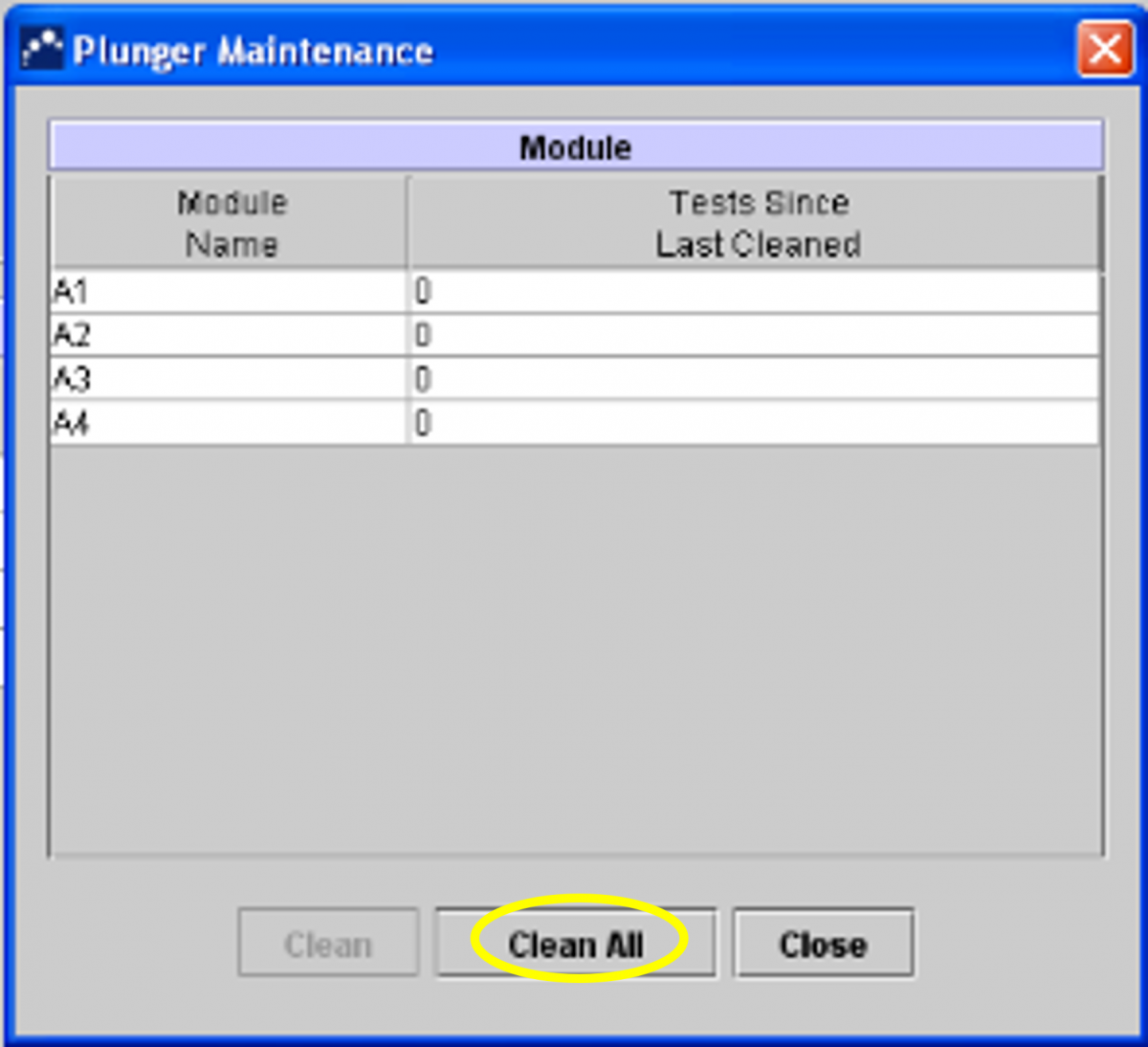
Figure 4: Selecting "Clean All" in the Plunger Maintenance Window
4. Follow the instructions in the Dialog box.
5. Click “OK” (Figure 5).
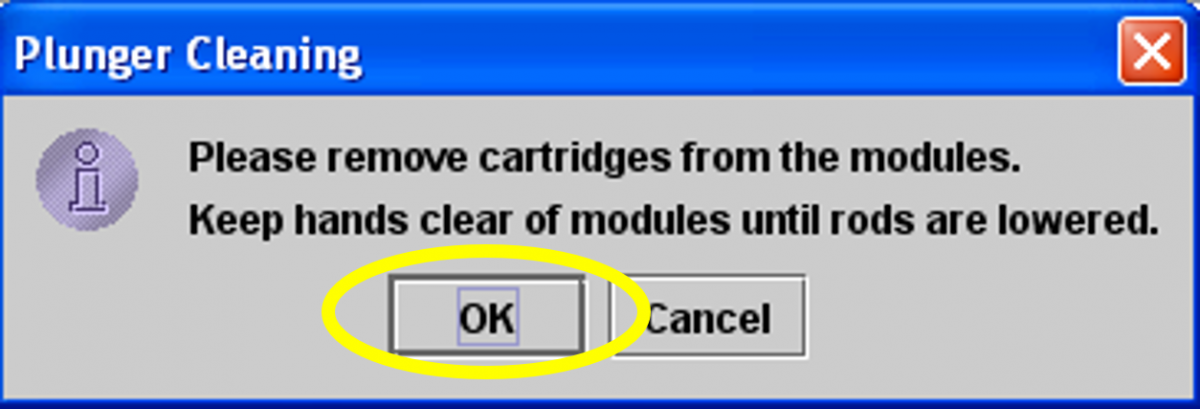
Figure 5: Click "OK" after following instructions in dialog box
6. The plunger rod in the chosen module will be automatically lowered (Figure 6).

Figure 6: Plunger Rod of Module
7. After cleaning the plungers, click on “Move Up All” and the plungers will return to their original position (Figure 7).
8. Click “Close”.

Figure 7: Click "Move Up All" and then "Close" after cleaning the plungers
Replacing and Cleaning the Fan Filters (Figure 8)
Clean the fan filters weekly if you operate in an area of high pollution, dust or smoke, otherwise monthly/ quarterly is sufficient.
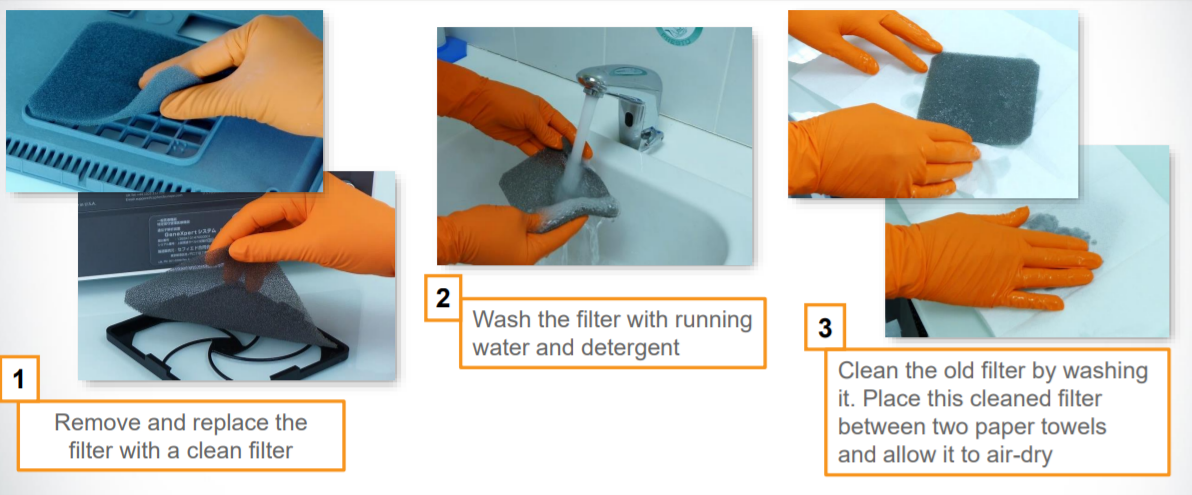
Figure 8: Steps for removing and replacing the filters
General Cleaning Procedure Outline


Make sure you wear disposable gloves for the cleaning procedure. Wearing gloves prevents you from being exposed to biologically hazardous samples.
Items required for cleaning:
- 1% Sodium hypochlorite solution (prepared within one day)
- 70% Ethanol
- Cotton swabs
- Disposable gloves
- Optical brush
Note: The current guidelines from the manufacturer suggest the use of freshly prepared 1% sodium hypochlorite (or 1:10 solution of household chlorine bleach).
- Dampen wipe/ swab with freshly prepared 1% sodium hypochlorite.
- Wipe the surface/ element.
- Discard the used wipe/ swab.
- Wait for 2 minutes.
- Dampen wipe/ swab with 70% Ethanol.
- Wipe the surface/ element.
- Repeat steps 5-7 three times.
Video : Monthly Maintenance of the CBNAAT Instrument
Resources
Content Creator
Reviewer
Target Audience
- Log in to post comments