Content Status
Type
Linked Node
CBNAAT Monthly Data Archive and Data Back-up Process
Learning ObjectivesCBNAAT Data.
The Cartridge-based Nucleic Acid Amplification Test (CBNAAT) files should be archived and saved to a CD or other appropriate external media (preferably an external drive), at least once a month to ensure that no test data are lost.
Archiving tests creates copies of the test data in “gxx” files.
Importance of Archiving and Back-up
Archiving allows you to:
1. Back-up data to ensure it will not be lost if the computer breaks down.
2. Create a copy of the data to be sent to the manufacturer for assistance in troubleshooting problems.
How to Archive Results
1. Click “Data Management” (Figure 1).
2. Click on “Archive Test” (Figure 1).
3. Choose the tests that need to be archived (or “Select All”) (Figure 1).
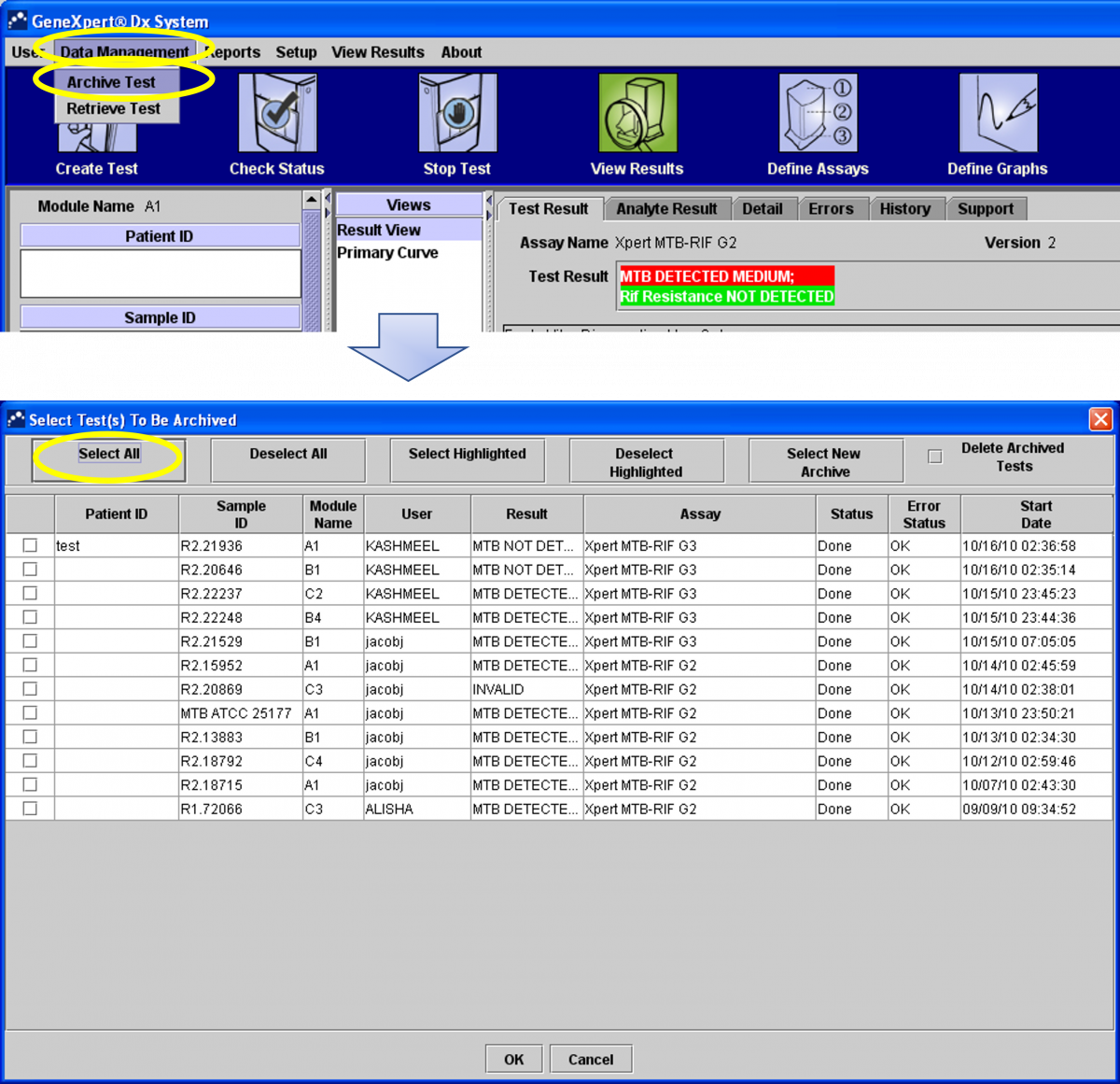
Figure 1: Steps to archive results

4. In the next dialogue box click “Proceed” (Figure 2).
5. The files will be saved in the folder “Export”. In the file name, you will see the date of archiving (Figure 2).
6. Click on “Save” (Figure 2).
7. Click “OK” (Figure 2).
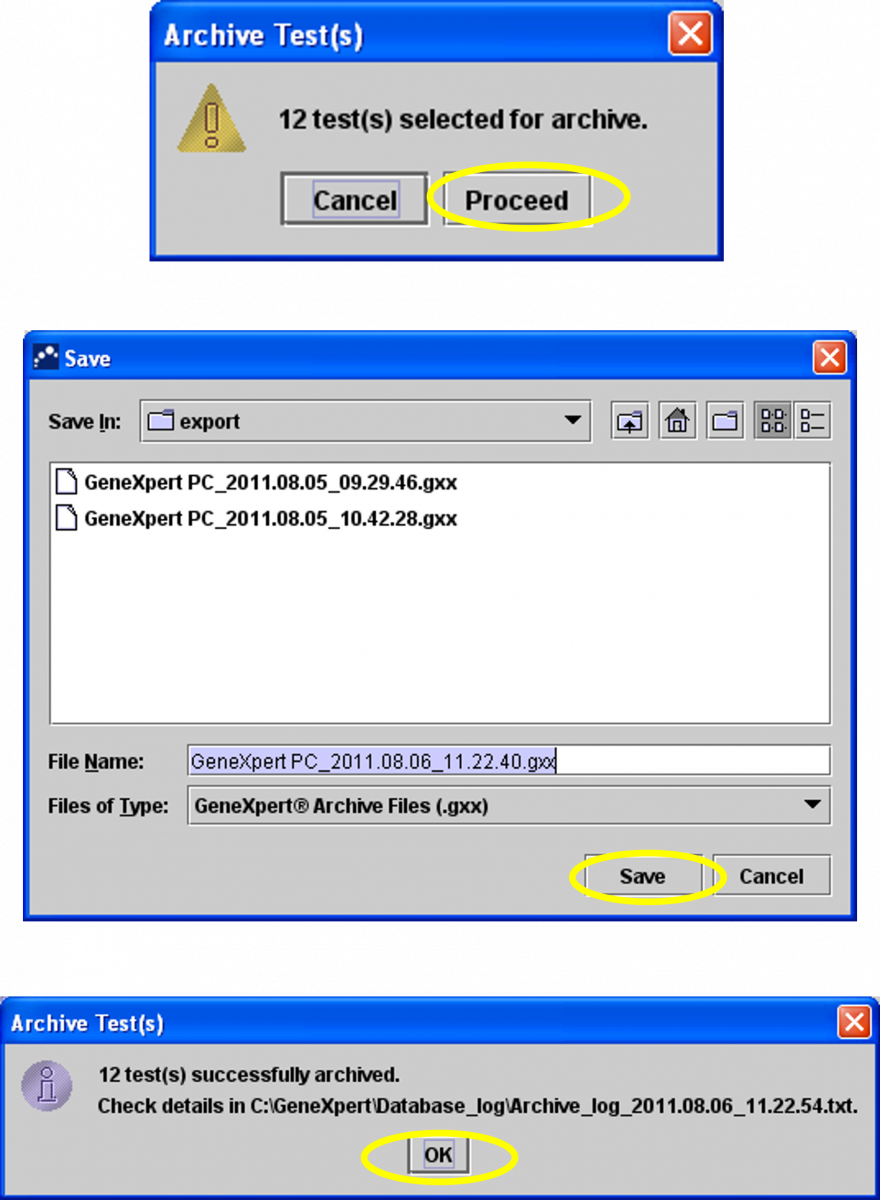
Figure 2: Steps to archive results (continued)
How to Retrieve Results
1. Click “Data Management” and then click “Retrieve Test” (Figure 3).
2. Select the file you want to retrieve.
3. Click on” Open” (Figure 3).
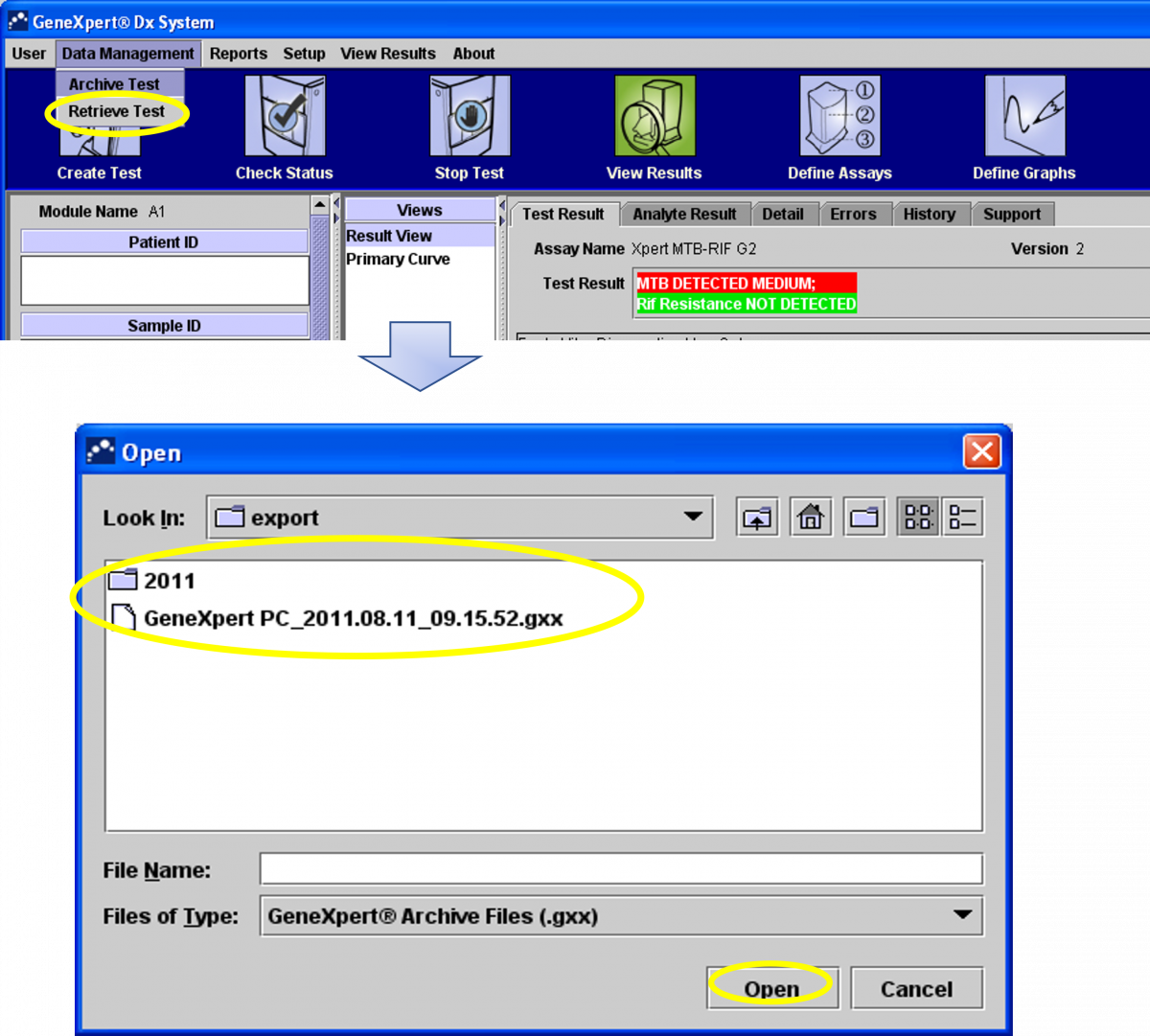
Figure 3: Steps to retrieve results

4. Select the test you may want to retrieve (or “Select All”) (Figure 4).
5. Click “OK” (Figure 4).
6. Click on “Proceed” (Figure 4).
7. Click “OK” (Figure 4).
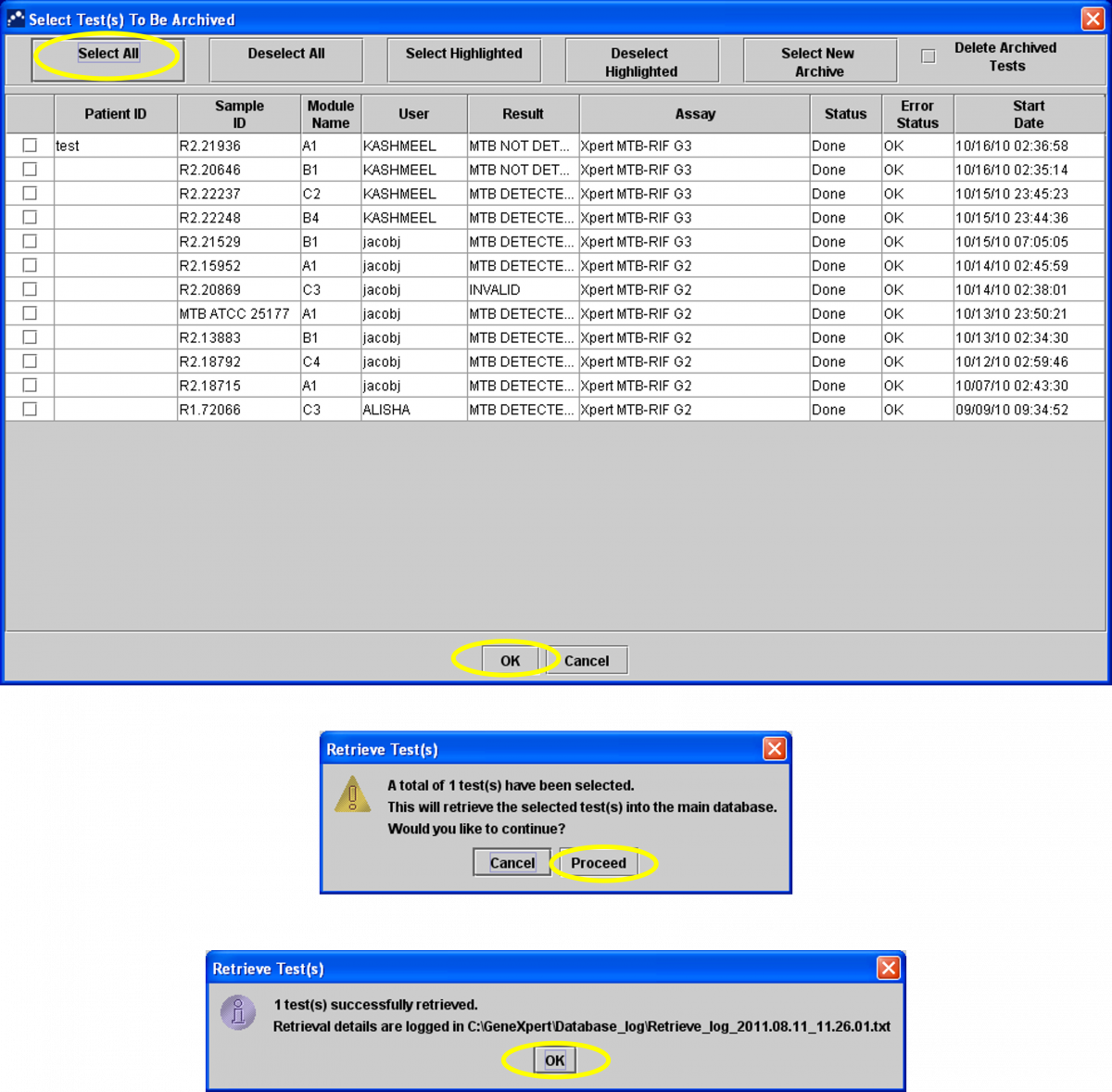
Figure 4: Steps to retrieve results (continued)
How to Back-up Data
Data backup should be carried out monthly.
1. Click “Yes” to the prompt (Figure 5).
2. Click on “Database Backup” (Figure 5).
3. Click on “Proceed” (Figure 5).
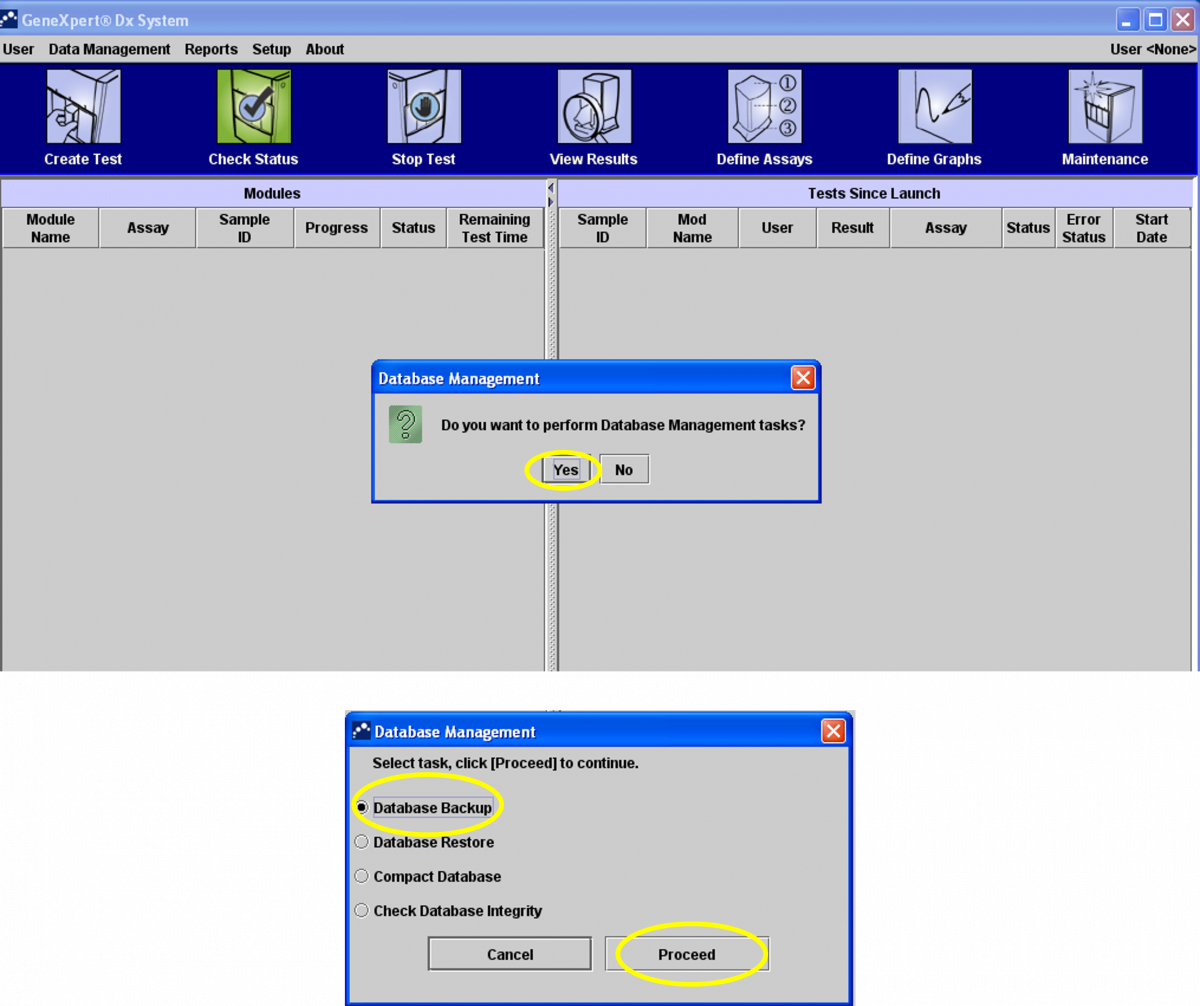
Figure 5: Steps to back-up data

4. The software will create a zip file with all the results (Figure 6).

Figure 6: Software creates a zip file for all results

5. The file is saved on the desktop in the CBNAAT folder -> Backup section.
6. Click on “Save” (Figure 7).
7. Click “OK” (Figure 7).
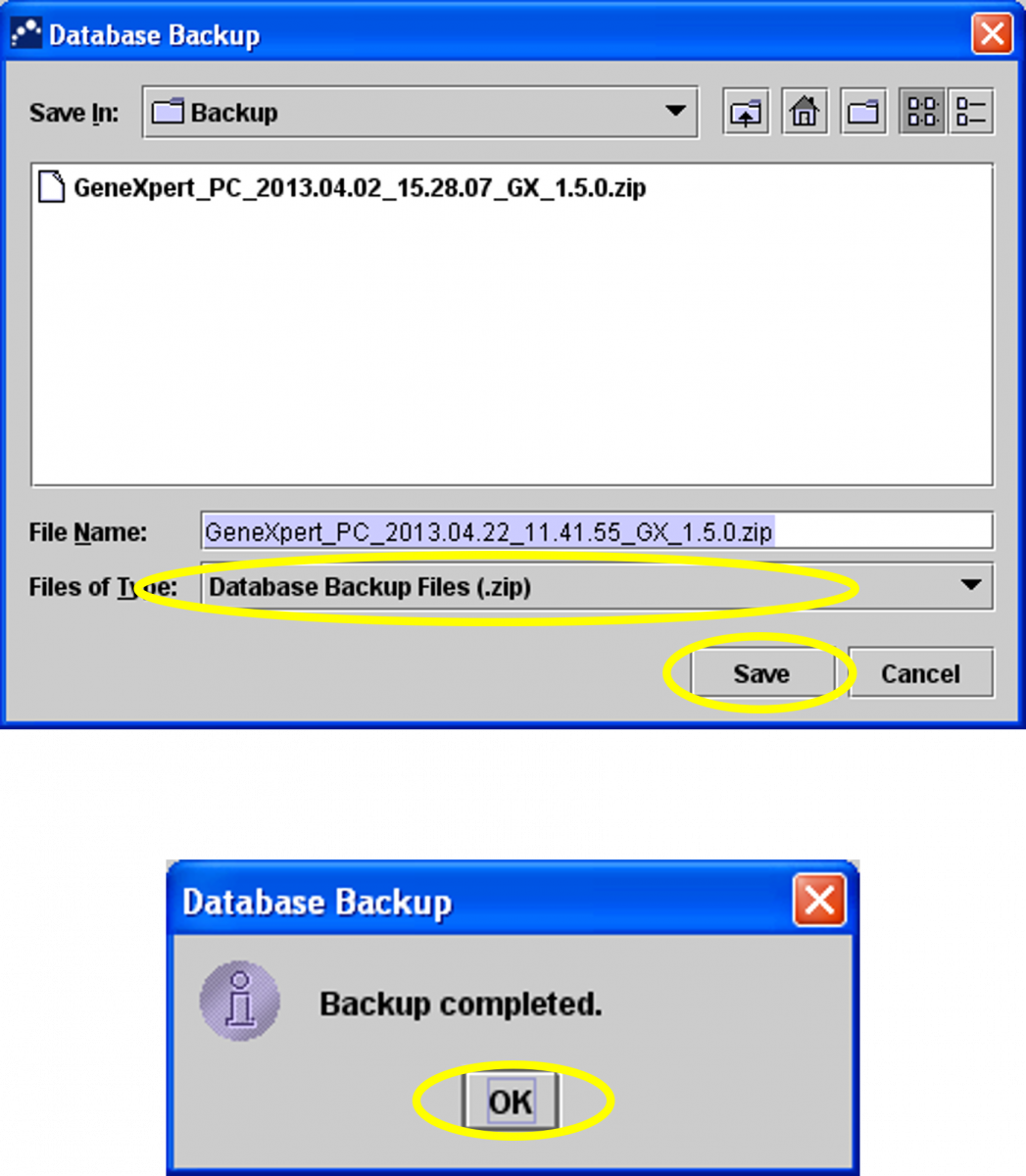
Figure 7: Steps to back-up data (continued)

Video : CBNAAT Monthly Data Archive and Data Back-up Process
Resources
Content Creator
Reviewer
Target Audience
- Log in to post comments