Content Status
Type
Linked Node
Nikshay Aushadhi-State dashboard
Learning ObjectivesSummary of all type of reports- Stock report from State till PHI, consumption report, Enquiry reports(Monitoring of Nikshay Aushadhi Usage), task list,
Ni-kshay Aushadhi portal has various dashboards at the state level.
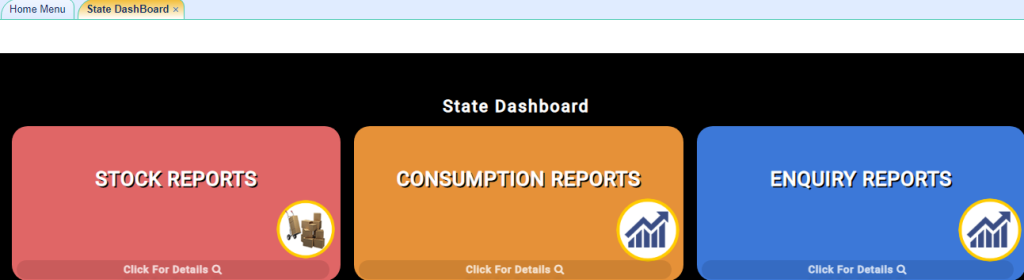
Figure 1: Dashboard in State Login; Source: Ni-kshay Aushadhi Portal.
Various dashboards are:
1. Stock Reports
In this dashboard user can see the store wise report of the stock, status of the stock medicine/store wise, expiry detail of the particular store of the any facility.
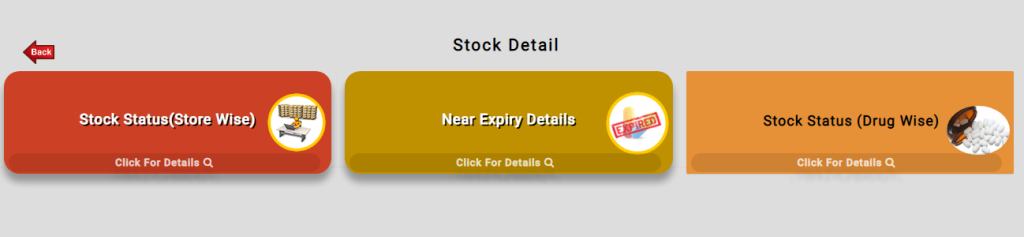
Figure 2: Stock Detail Dashboard; Source: Ni-kshay Aushadhi Portal.
2. Consumption Report
In this consumption report dashboard, the user can see the consumption report of the particular facility/ store. According to this, they can issue the medicine as per their consumption report, so the inventory can be managed accordingly at the store.
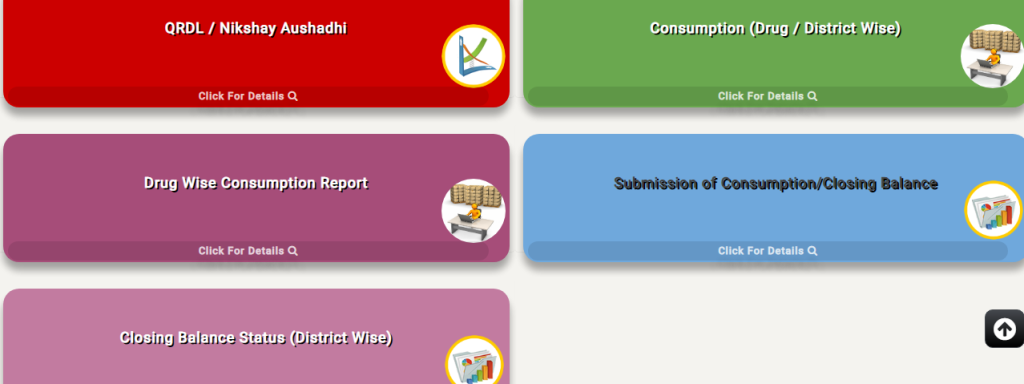
Figure 3: Consumption Report Dashboard; Source: Ni-kshay Aushadhi Portal.
3. Enquiry Reports
In this particular dashboard the user can see the active and inactive facility/ store, those who are not submitting the real-time data in the portal and due to this the proper consumption of the medicine and the real-time data cannot be fetched at the higher level.
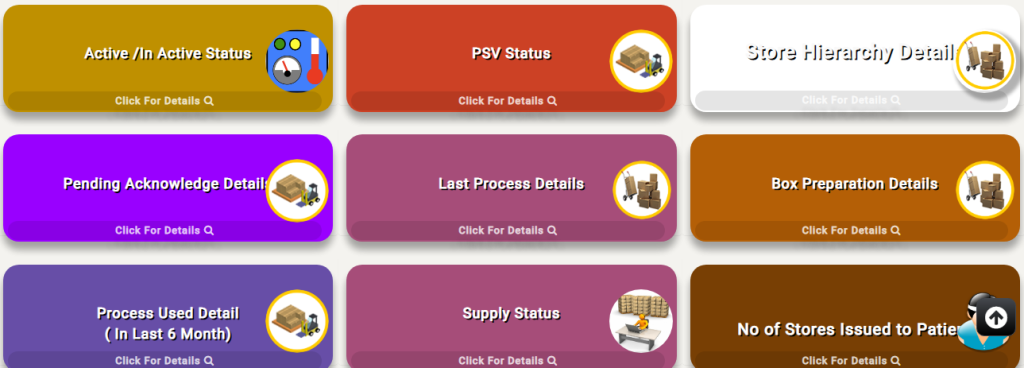
Figure 4: Enquiry Report Dashboard; Source: Ni-kshay Aushadhi Portal.
Resources
Assessment
| Question | Answer 1 | Answer 2 | Answer 3 | Answer 4 | Correct Answer | Explanation | Page ID | Part of Pre-Test | Part of Post-Test |
| Where can the expiry details of the particular store of any facility be found? | Enquiry report | Stock report | Consumption report | None of these | 2 | The expiry details of the particular store of any facility can be found in the Stock reports. | Yes | Yes |
Content Creator
Reviewer
Target Audience
- Log in to post comments