Content Status
Type
Linked Node
Process of Requesting Supplies
Learning ObjectivesExplain the process of requesting supplies through Nikshay Aushadhi( both Qr and ADR)
Process of Requesting Supplies in Ni-kshay Aushadhi
Depending upon the requirement of drugs and other supplies, the following two types of requests are generated through Ni-kshay Aushadhi:
1. Request for routine quarterly supplies
After the analysis of information provided in the QRPML, the pharmacist determines the drug requirements of the district for the next quarter and accordingly generates a request for the supply of the same through Ni-kshay Aushadhi. Such requests are known as the request for routine quarterly supplies.
2. Request for the supply of additional drugs/Additional Drug Requests (ADR)
In case, the quarterly supply of drugs is insufficient to meet the needs of the district, additional drugs are required. A request generated on Ni-kshay Aushadhi for the supply of these requests is known as Additional Drug Requests (ADR).
Process overview
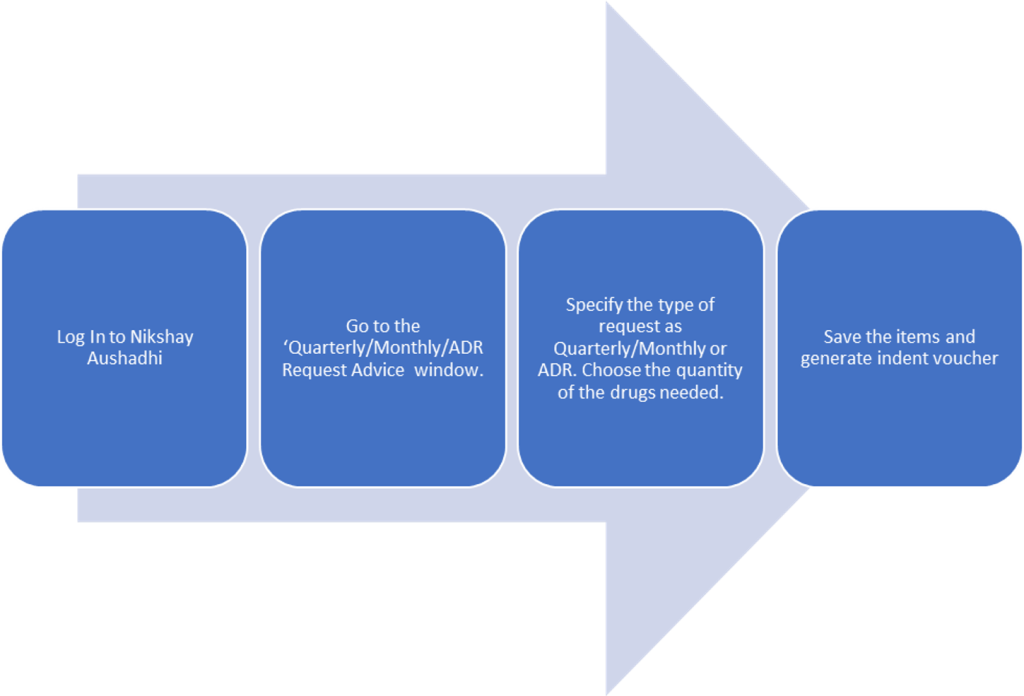
Detailed stepwise procedure:
Step 1: Go to the Ni-kshay Aushadhi website and click on login. Enter your user ID, Password, and then captcha text and click login.
Step 2: Reach the Quarterly/Monthly/ADR Request window following the path Home>Services>Drug request Management> Quarterly/Monthly/ADR Request Advice and select your store. Click on the ‘generate request’ tab to raise a new request.
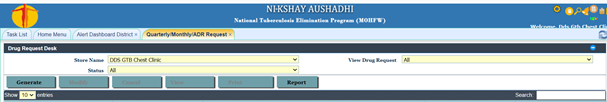
Figure 1: Creating a new drug request; Source: Ni-kshay Aushadhi Portal.
Step 3: Specify the type of the request (quarterly/monthly requests or ADR), select the indenting store and press the 'go' tab.
Step 4: A list of the drugs will appear in the subsequent window. Choose the drug(s) to be requested either by searching the name in the search tab or by selecting the drug(s) directly from the list. Fill in the average quarterly consumption and the required quantity of the drug in the relevant fields and click save to generate the indent.
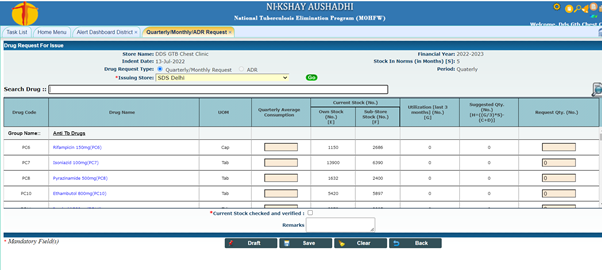
Figure 2: Drug requesting window in Ni-kshay Aushadhi; Source: Ni-kshay Aushadhi portal
The indent generated can be viewed, modified, or cancelled from the main menu of ‘Quarterly/ Monthly/ ADR Request Advice, window.
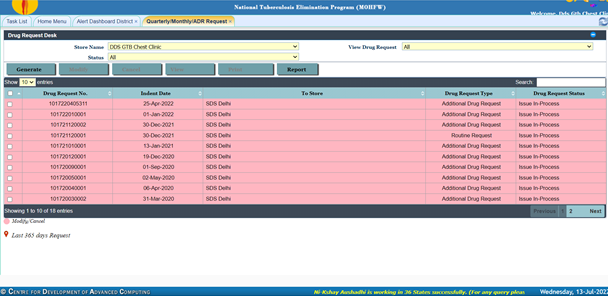
Figure 3: Indent generated
Source: Ni-kshay Aushadhi portal
Resource
Ni-kshay Aushadhi Manual-Central TB Division, Ministry of Health and Family Welfare, Government of India.
Assessment
|
Answer 1 |
Answer 2 |
Answer 3 |
Answer 4 |
Correct answer |
Correct explanation |
Page id |
Part of Pre-test |
Part of Post-test |
|
| The request for drugs is put on which window of Ni-kshay Aushadhi? | Quarterly/Monthly/ADR request advice window |
Acknowledge desk |
Dispatch desk |
None of the above |
1 |
Reach the Quarterly/Monthly/ADR Request window following the path Home>Services>Drug request Management> Quarterly/ Monthly/ ADR Request Advice and select your store. |
|
Yes |
Yes |
Page Tags
Content Creator
Reviewer
Target Audience
- Log in to post comments