Content Status
Type
Linked Node
Receipt of supplies from third party
Learning Objectivesreporting the receipt in Niksahy Aushadhi- from third party
In addition to the Central and State supplies, stores might receive supplies from third party in the form of donations. The process of recording this receipt in Ni-kshay Aushadhi is described below
Process overview:
Figure 1: Process of receipt from third party
Stepwise procedure involved in the receipt of supplies from third party:
Step 1: Go to the Ni-kshay Aushadhi website and click on login. Enter your User ID, Password, the captcha text and click login.
Step 2: From the ‘Home Menu’, under the ‘Services’ section click on ‘Receive’ tab and then on the ‘Receive from Third Party’ tab.
Step 3: From the ‘Receive from Third Party’ window select the store name and the sender’s name from the dropdown menu in the ‘Store Name’ and ‘Received from’ sections respectively. Select the receiving date and then click on the ‘Go’ tab.
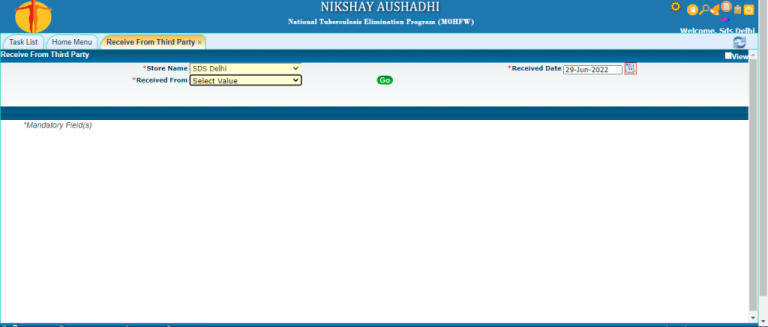
Figure 2: 'Receipt from third party' window in Ni-kshay Aushadhi
Source: Ni-kshay Aushadhi portal
Step 4: Fill in the details about the supply received in the respective columns in the next window and then click on the ‘Add’ tab.
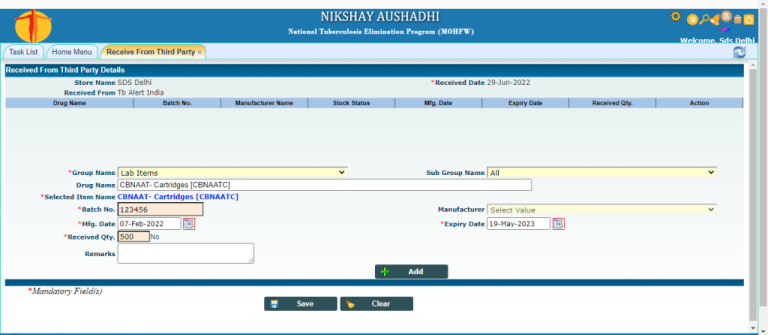
Figure 3: Adding details of supply received from third party
Source: Ni-kshay Aushadhi portal
Step 5: Once the item is added it’s complete details will be displayed at the top of the window. You can add more items if required following the steps mentioned above. Once all the items have been added click on the ‘Save’ tab so that the supplies are added into your inventory. The system will generate a voucher which can be saved or printed as per the need.
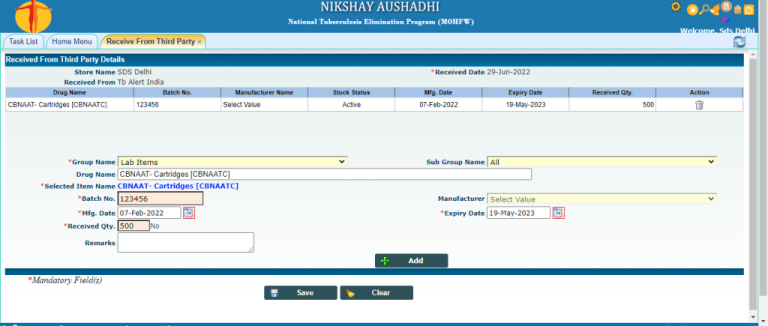
Figure 4: Saving the details of receipt from third party
Source: Ni-kshay Aushadhi portal
Resource:
1.Ni-kshay Aushadhi Manual-Central TB Division, Ministry of Health and Family Welfare, Government of India.
Assessment
| Question | Answer 1 | Answer 2 | Answer 3 | Answer 4 | Correct answer | Correct explanation | Page id | Part of Pre-test | Part of Post-test |
| For recording receipt of supplies from third party, the 'receive' tab comes under which section of Ni-kshay Aushadhi? | Services | Drug request | Stock register | None of the above | 1 | The ‘Home Menu’, under the ‘Services’ section click on ‘Receive’ tab and then on the ‘Receive from Third Party’ tab. |
Content Creator
Reviewer
Target Audience
- Log in to post comments