Content Status
Type
Linked Node
Digital Security Certificates [DSC] for DBT payments
Learning ObjectivesProvide an overview of the need and role of DSCs in DBT payments in NTEP
Here is a flowchart to help the Agency Admin and Data Approver understand the steps to activate the Digital Security certificates (DSC) for payment purposes. There are six steps to implementing e-payment using DSC.
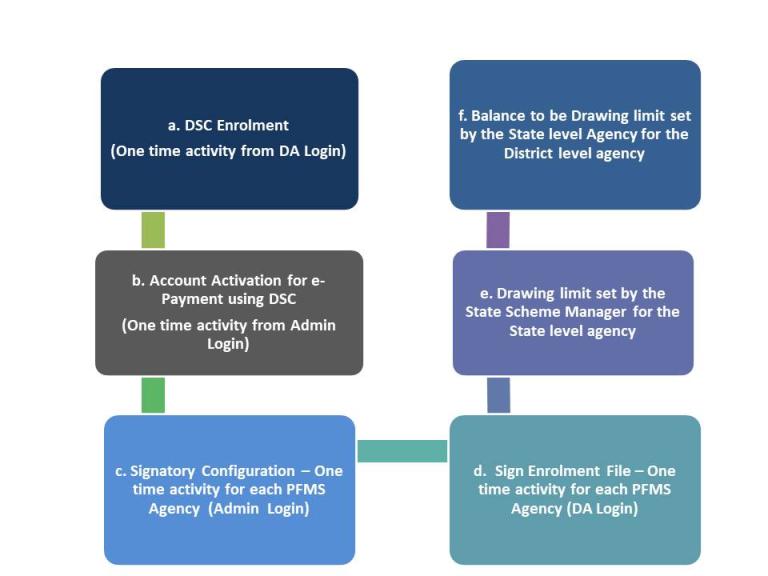
Figure I: DSC implementation; Source: Nikshay Training Material
After DSC enrollment with the DA login, Admin has to activate the account for e-payment, which is a one-time activity.
Once the account is activated, Admin has to configure the DCS signatory, authorising for e-payments, which is just once after a new DSC enrollment.
After configuration by the Admin, DA will log in and sign the enrollment file - again, a one-time activity.
The State Level Scheme manager has to set a drawing limit before the DA goes for e-payment approvals.
For the security of e-payments, a two-level DSC is required for approval. The process of creating a second-level DSC is given below.
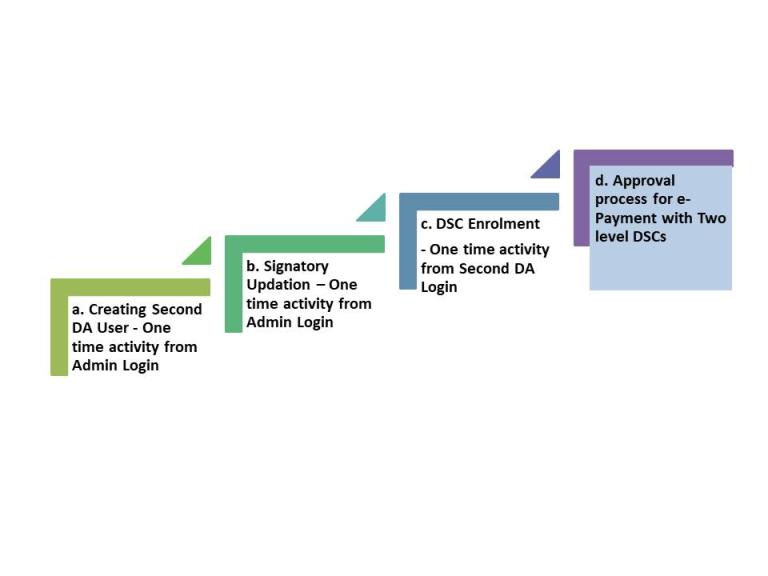
Figure 2: Second level Approver creation; Source: Nikshay Training Material
Resource
Direct Benefit Transfer Manual for National Tuberculosis Elimination Programme, MoHFW, India
Assessment
| Question | Answer1 | Answer2 | Answer 3 | Answer 4 | Correct Answer | Correct explanation | Page id | Part of Pre-test | Part of Post-test |
| Sign Enrolment File activity is only for 1st-level Data Approver. | True | False | 2 | Sign Enrolment File Activity is for both 1st-level and 2nd-level Data Approver. | |||||
| Who sets the drawing limit? | 1st-level DA | 2nd-level DA | State Level Scheme Manager | Two level DA | 3 | The State Level Scheme manager has to set a drawing limit before the DA goes for e-payment approvals. |
Content Creator
Reviewer
- Log in to post comments