Content Status
Type
Linked Node
Confirming availability of funds in PFMS
Learning ObjectivesHow the approver confirm availability of funds in PFMS? steps involved
H5Content
Content
To check the availability of funds from the Data Approver login id, the following steps are required:
Step 1: Log in with DA id -> Go to the report section
Image
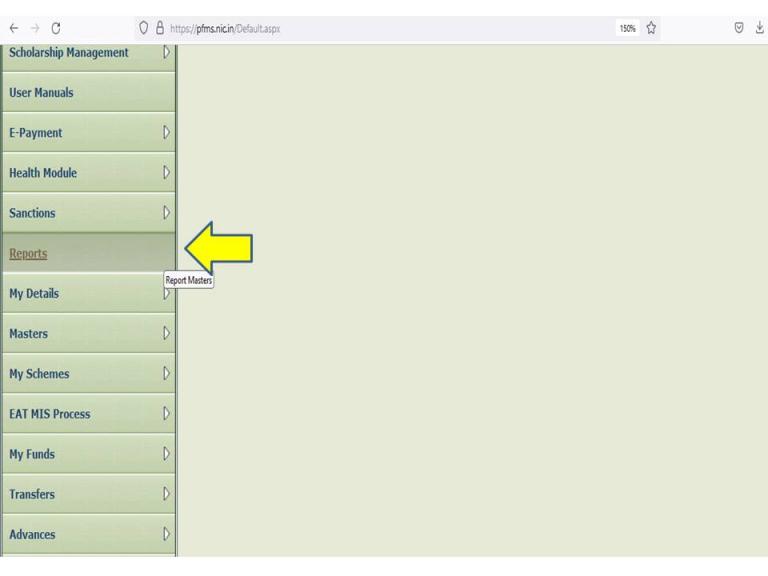
Figure 1: Home page of Data Approver login
Step 2: Go to EAT dropdown -> Click on EAT-02 option
Image
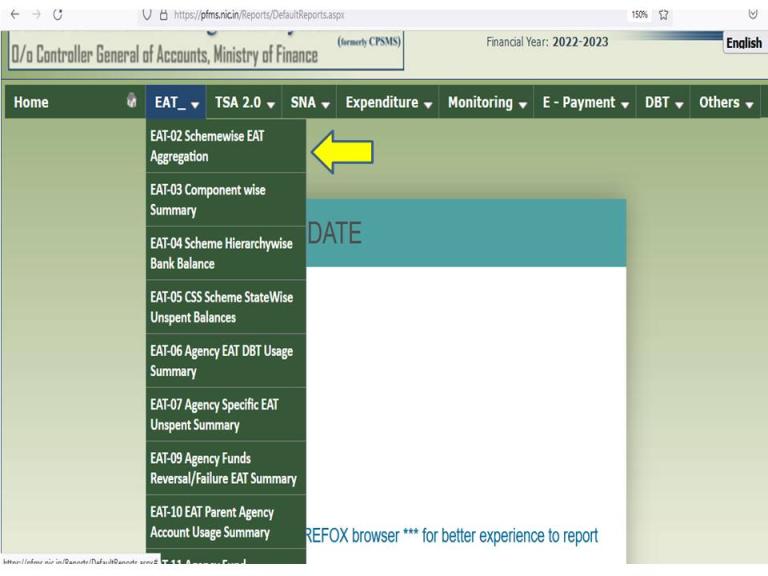
Figure 2: Report Section
Step 3: Select linked scheme -> Select Controller -> Select grant -> Select scheme type -> Select scheme -> Click on view report.
Image

Figure 3: EAT-02 report
Available funds will be shown in the report after clicking on the view report option.
Resource
Direct Benefit Transfer Manual for National Tuberculosis Elimination Programme, MoHFW, India
Assessment
| Question | Answer1 | Answer2 | Answer3 | Answer 4 | Correct Answer | Correct explanation | Page id | Part of Pre-test | Part of Post-test |
| Through this report Data Approver(DA) can check the availability of funds. | True | False | 1 | Using this report, DA can confirm the availability of funds. | |||||
| Which of the following sections has the fund availability report? | EA-01 | EA-02 | EA-03 | EA-04 | 2 | You will find the report in the EA-02 option. |
Content Creator
Reviewer
- Log in to post comments