Content Status
Type
Linked Node
99 DOTS- Initiating adherence monitoring of the patient
Learning ObjectivesInitiating adherence monitoring of the patient on 99 DOTS on Nikshay and counselling the patient for 99 DOTS
Initiating adherence monitoring of the person on TB treatment on 99DOTS (Directly Observed Treatment, Short-course) on Nikshay is done by the STS/ Health care provider initiating person diagnosed with TB on treatment.
Registering a Patient
It is the responsibility of the STS/ Health care provider initiating person diagnosed with TB on treatment and to register the person on TB treatment on the Nikshay . S/he has to make sure to enter all the phone numbers of the patient and to keep them updated. They also add the complete address where the patient is currently residing, entering a landmark in the address field, if possible.
Before adherence monitoring can be initiated on Nikshay, the status of the person on TB treatment must show that they have positive test results and have started treatment on Nikshay. After entering a positive test result for a person, treatment is started from the “Treatment Details” tab by clicking the “Start Treatment” button, as shown in Figure 1.
Figure 1: Starting Treatment on Nikshay
How to Select 99DOTS as the Adherence Technology?
- After entering the test details of the patient, click on the “Treatment Details” tab.
- Under the “Adherence Monitoring” option, select “99DOTS” as the adherence technology and click “Start Treatment" (Figure 2).
- Once you click “Start Treatment” you will be able to see the adherence calendar of the patient under the “Adherence Tab”.
Counselling Information to be given to the person on treatment when Initiating 99DOTS
The counselling checklist to be followed by the National TB Elimination Programme (NTEP) staff when initiating persons on treatment on 99DOTS is shown in the table below.
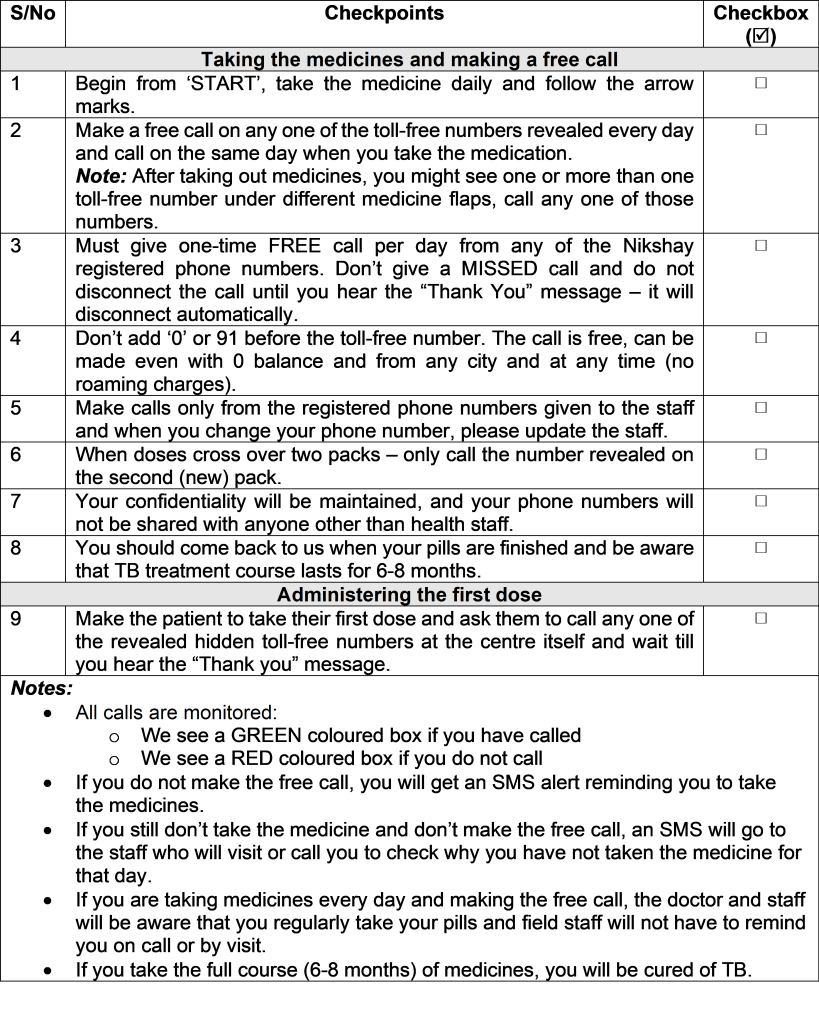
Resources:
- Nikshay 99DOTS NTEP Staff Training Manual, 2021.
- 99DOTS Counselling Poster, Nikshay, 2021.
- 99DOTS Patient Follow-up Counselling Checklist, Nikshay, 2021.
Assessment
| Question | Answer 1 | Answer 2 | Answer 3 | Answer 4 | Correct answer | Correct explanation | Page id | Part of Pre-test | Part of Post-test |
| What is the correct sequence for initiating 99DOTS adherence for a person on treatment on Nikshay? | For 99DOTS, there is no need to register the person on treatment on Nikshay. | Register the person on treatment – Select adherence details – Enter the test results – Enter treatment details. | Register person on treatment name, phone number and address – Add test details – Start treatment – Select 99DOTS as the adherence mechanism – Click ‘Start treatment’ to view the adherence calendar. | None of the above | 3 | The correct sequence for initiating 99DOTS adherence for a patient on Nikshay is: Register person on treatment name, phone number and address – Add test details – Start treatment – Select 99DOTS as the adherence mechanism – Click ‘Start treatment’ to view the adherence calendar. | | Yes | Yes |
Content Creator
Reviewer
Target Audience
- Log in to post comments